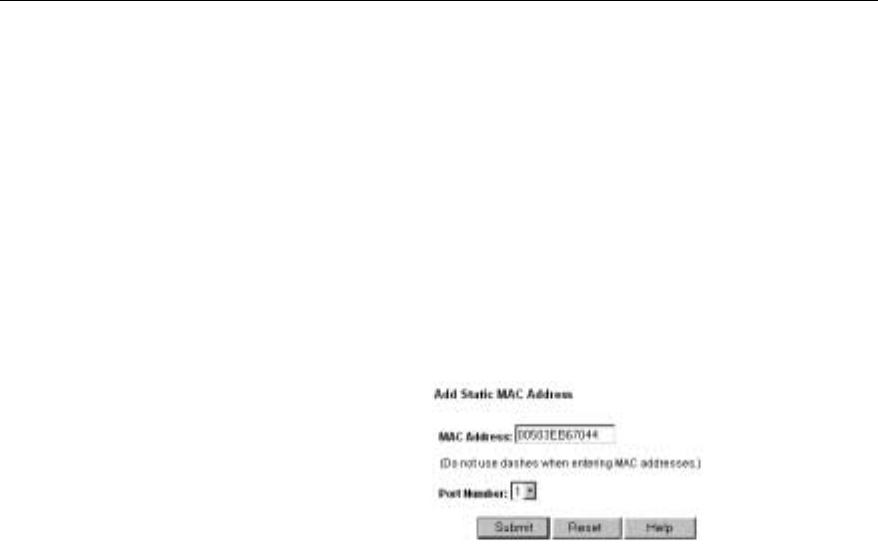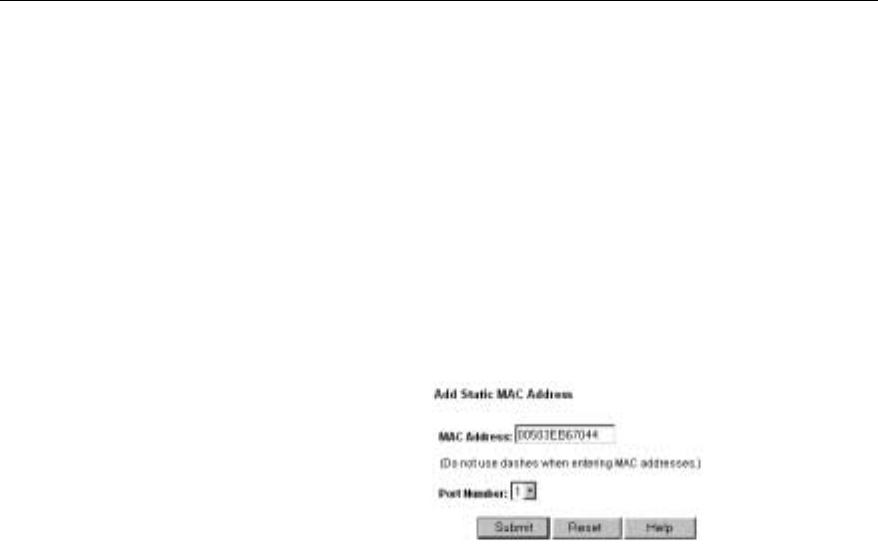
42
CHAPTER 4
Intel
®
NetStructure™ 470T and 470F Switches User Guide
• You can manually add MAC addresses to the table. These are called
static addresses, because they remain in the table until you remove
them, even if the associated node is inactive or removed from the
network. Performance and security issues are two reasons for adding
static addresses.
To add a static MAC address to the address table
1 Click the Configure Device menu, and then click Forwarding and
Filtering.
2 Click Static MAC Addresses.
3 Click Add.
4 In the MAC Address box, type the MAC address of a device on the
network. Do not include hyphens.
5 In the Port Number box, click a port number.
6 If port-based or tag-based (IEEE 802.1Q) VLANs are set up on the
switch, static MAC addresses are associated with specific VLANs.
Type the VLAN name (port-based VLANs) or VID (tag-based VLANs)
to associate with the MAC address.
7 Click Add.
NOTE
To view the switch’s address
table, click the Monitor menu,
click Advanced, and then click
MAC Address Table.