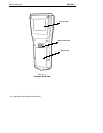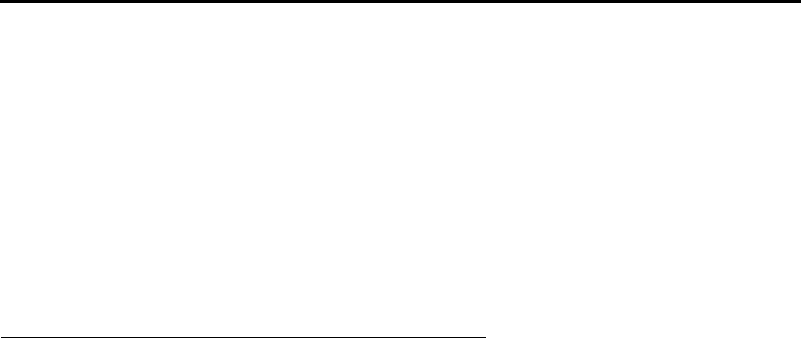
General Information
SECTION 1
1-2
6400 Hand-Held Computer User’s Guide
Appendix B
Norand
R
ROM Utilities Programs are intended for your sys-
tem administrator for setting parameters to support your
application.
Appendix C
Contains terminal emulation overlays offered for your com-
puter.
Unpacking and Inspecting
1. Remove the hand-held computer from its shipping con-
tainer and inspect for any visible damage.
2. If your hand-held computer was damaged in shipping,
record the m odel number, part number, and serial
number. These numbers can be found on the back side
of the computer.
3. Save all paperwork pertaining to shipment, and im-
mediately notify the transport company of the dam-
aged item(s). Follow their instructions for filing a
claim on the damaged items.
Authorized repair of products is available only at Intermec
Service Centers. Unauthorized repair voids any and all
warranties.