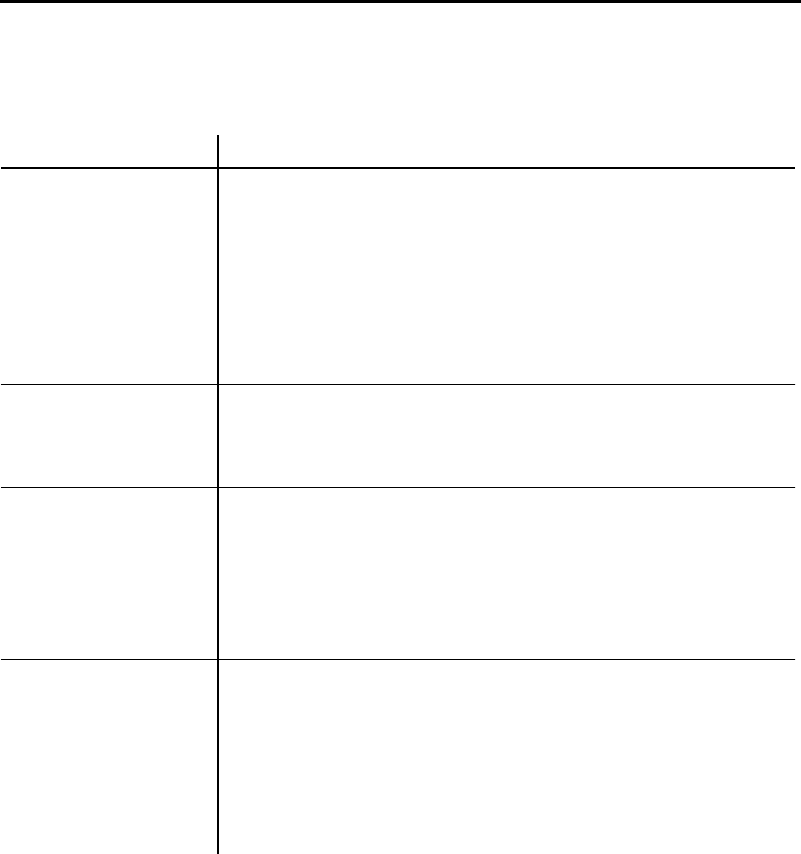
SECTION 4
Maintenance and Troubleshooting
6400 Hand-Held Computer User’s Guide
4-9
Table 4-1 continued
Basic Troubleshooting
Condition Solution
Hear A Beep When
Programming
Scanner To Enable
Interleaved 2 Of 5,
But Not When
Trying To Set
Length 1
Beeps are heard at the end of a programming sequence.
Enabling Interleaved 2 of 5 is a one-bar code sequence.
Setting an Interleaved 2 of 5 length is a three-bar code
sequence. You will not hear the beep until the third (last)
bar code is scanned. Please note, you must scan each bar
code of a multiple sequence within a 1/2 second of each
other. This is most easily accomplished by making a high
resolution copy of the appropriate bar codes and arranging
them one above the other.
Printers Flow
Control On The
Serial Port Causes
Missing Data
Ensure when loading 64SCN7B that the “--t0” switch is
used to disable its handling of serial port data as scanner
data. Otherwise, 64SCN7B is reading any XON/XOFF
messages from the printer.
“DASI Scanner
HW Initialization
Failed.”
Press any key to proceed. By default, 64SCN7B will try to
initialize the integrated scanner. If your
computer
does not
have an integrated scanner, turn off the handling of it with
the 64SCN7B command line switch “--i0”. The error
message will not cause any problems. If you do have an
integrated scanner, it is inoperative and needs to be
repaired.
Running TN.EXE
Does Not Display
Data
Add the “--p” command line switch to 64SCN7B --e--w. Also,
ensure the [PCTCP TN] section of the PCTCP.INI files
contains “screen-saver=yes”. TN.EXE bypasses the BIOS
key buffer, but TN is not reading the buffer. The “--p” switch
causes 64SCN7B to send the keys to the hardware instead
of the BIOS. The “--p” switch may be tried for any software
that reads keys directly from the hardware rather than the
BIOS.
If these basic solutions do not solve your problem, there
could be a number of p ossible causes. Additional things to
try:
"
Refer to the software documentation written for your
application. This documentation may contain trouble-
shooting information.


















