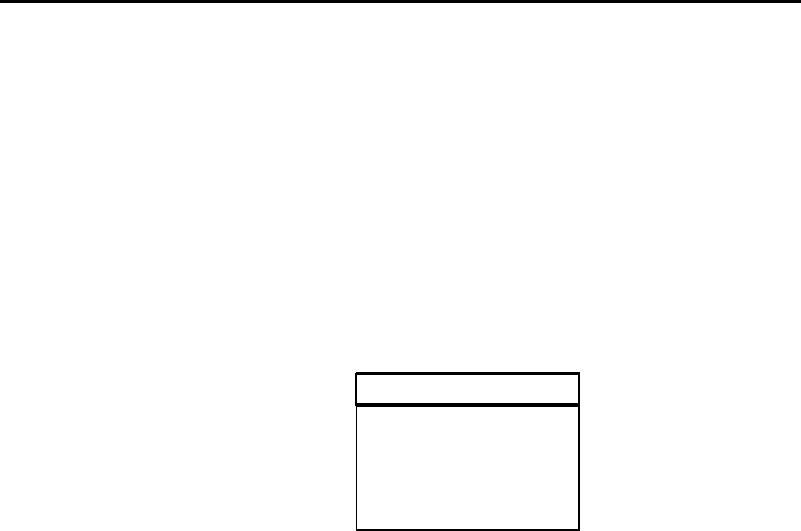
SECTION 3
Terminal Emulation Menu Screens
6400 Hand-Held Computer User’s Guide
3-7
"
Blue then Green shift is CAPS LOCK.
"
Blue then Yellow shift is Alphabetic Lock (41-key units
only).
"
Yellow then Blue shift is Terminal Emulation menus;
your particular emulation software probably treat the
keys fo r contrast control, backlighting and other func-
tions differently.
After the Main Menu appears, enter a number (1 through
7) to make a selection. The Main Menu is shown below:
1) Set-up Parms
2) LCD Parms
3) Beeper Setup
4) Tests
5) Version Info
6) Exit Menus
7) More
Main Menu


















