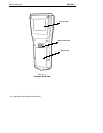CONTENTS
iv
6400 Hand-Held Computer User’s Guide
Screen Mode 3-42.....................................
Annunciators 3-44....................................
Key Uppercase 3-45...................................
Scroll Window 3-45...................................
Beeper Setup 3-46........................................
Key Click 3-46........................................
Error Tone 3-47......................................
Beeper Select 3-47....................................
Tests 3-48...............................................
Peripherals 3-48......................................
Memory View 3-56....................................
Packet Driver Test 3-56...............................
Histogram Opts 3-58..................................
Numbers 3-59........................................
Timed Numbers 3-59..................................
Version Info (Information) 3-59............................
Exit Menus 3-60.........................................
More 3-60...............................................
Keyboard Opts 3-60...................................
Save Parms 3-61......................................
Session Menu 3-61....................................
To Exit Emulation Mode and Return to DOS 3-63...........
SECTION 4
Maintenance and Troubleshooting
Introduction 4-1.........................................
Low Battery Indication 4-1...............................
Cleaning Your Hand-Held Computer 4-3..................
Case and Display 4-3................................
Docking Connectors 4-3..............................
Troubleshooting 4-4.....................................
Troubleshooting Table 4-4................................
Diagnostic Information 4-10...........................
Repair Service 4-11.......................................
APPENDIX A
Connector Pin-Outs
8-Pin Docking Connector (standard) 4-1...................