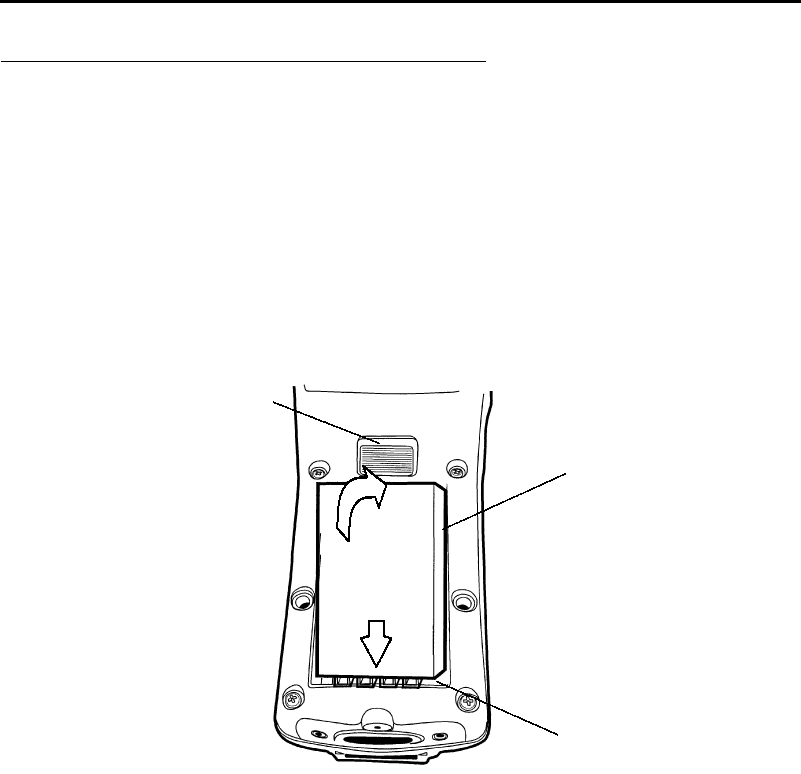
SECTION 2
Operation
6400 Hand-Held Computer User’s Guide
2-5
Installing the Main Battery
1. Position the battery pack with the contacts facing into
the battery compartment and the four protruding keys
hooking under the bottom end lip of the compartment
(see Figure 2-2).
2. Press in on the battery pack until it snaps into place.
Figure 2-2
Installing Main Battery Pack
1
2
Rechargeable Battery Pack
(contacts on underside)
Battery Compartment
Release Latch


















