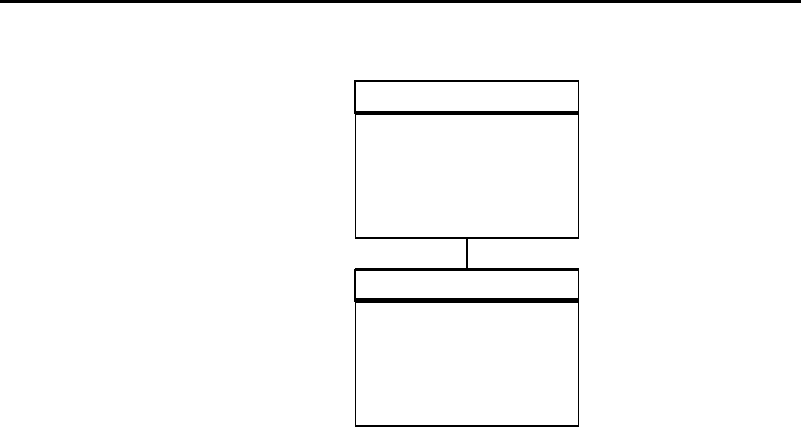
SECTION 3
Terminal Emulation Menu Screens
6400 Hand-Held Computer User’s Guide
3-53
Attach RS232
Loopback
Connector
Press Enter
RS232 Test
Results:
RTS-CTS: xxxx
TX-RX: xxxx
Any Key To Stop
RS232 Test
To run the test:
1. Select the RS232 Test from the Peripherals menu.
2. Attach the loop-back connector to the round connector
on the bottom of the hand-held computer, then press
[ENT]
. The display changes to the second RS232 Test
menu (shown above).
The condition of each line-pair displays as passing or failing
the test. If any test f ails, the hand-held computer should be
returned for service.
Display Test
The Display Test activates each element in the LCD dis-
play. If a line appears broken, or there are gaps in the dis-
play, the LCD panel needs to be replaced.


















