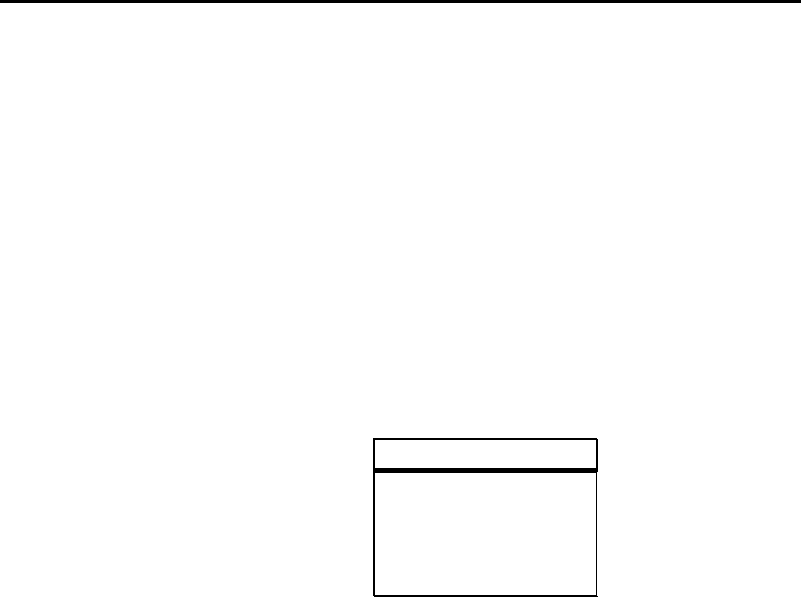
Terminal Emulation Menu Screens
SECTION 3
3-32
6400 Hand-Held Computer User’s Guide
"
NOTE:
The Auto Entr Scan and Auto Tab Scan options cannot be enabled
at the same time.
Enabling the Local Echo option allows characters to be dis-
played from hand-held computer m emory but not from host
memory.
The Answerback option allows you to input up to a 30 char-
acter string, which is then sent back to the host in response
to an inquiry (hex 05).
The More option calls up the following screen:
1) Screen Lock
2) DiscreteBells
3) UserKey Locked
4) RS232 Setup
5) VT220 Mode
6) Lock Mode
7) More
VT/ANSI More Options
The Screen Lock option allows the user to set up and lock
the screen to a specified size. Any characters falling outside
this screen size are ignored by the hand-held computer.
If the DiscreteBells option is enabled, the hand-held com-
puter beeps for each bell character the host sends. If the
option is disabled, the hand-held computer ignores bell
characters if it is already beeping.
You can get a command from the host that defines the
Function keys. If UserKey Locked is set the host ignores
this command while this option is set.


















