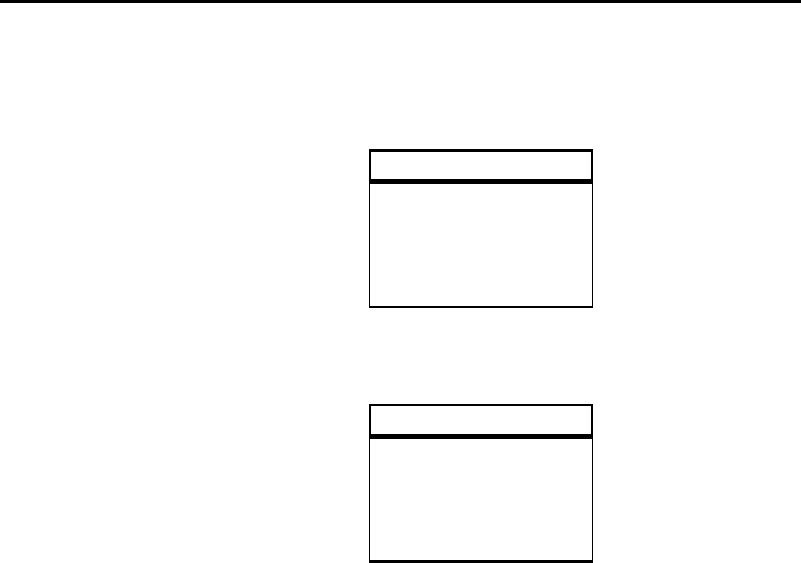
Terminal Emulation Menu Screens
SECTION 3
3-38
6400 Hand-Held Computer User’s Guide
When you select option 3 Security ID the following screen
appears:
Security ID
New Security ID
New Security ID
Protocol
You need to enter a 16 character s ecurity ID and repeat a
second time. Then the follow i ng screen appears:
Security ID changed.
Save parms then re-
boot terminal for
change to take af-
fect.
Protocol


















