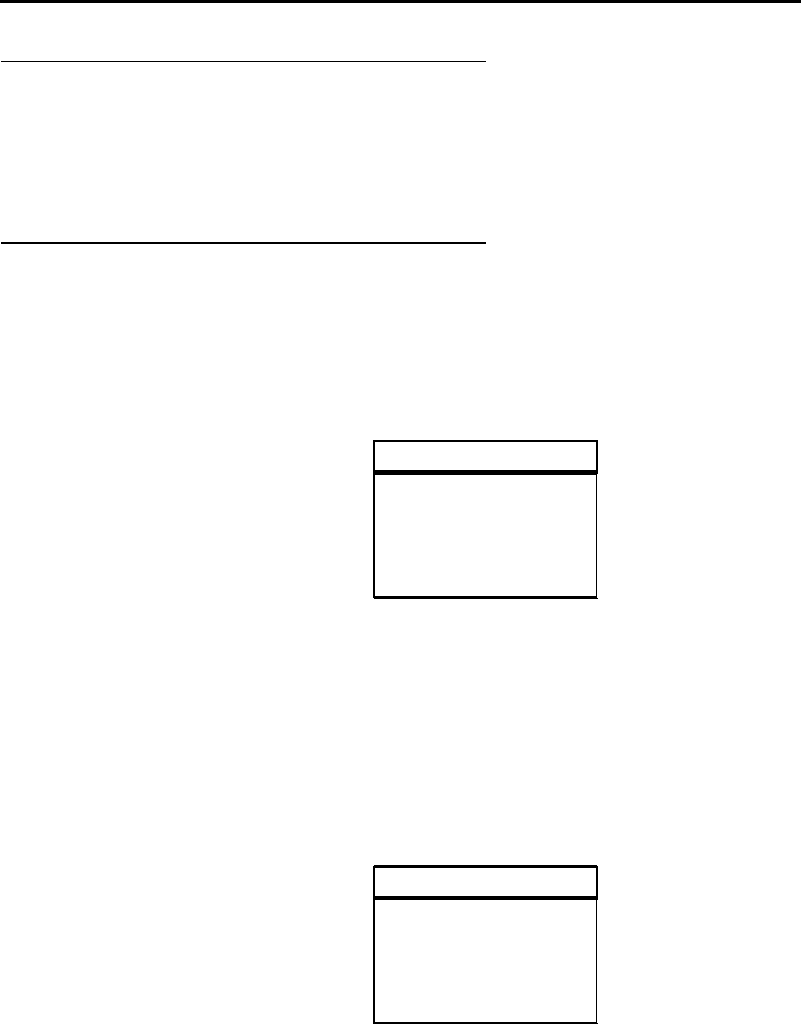
Terminal Emulation Menu Screens
SECTION 3
3-60
6400 Hand-Held Computer User’s Guide
Exit Menus
The Exit Menus option (#6) exits you from this hand-held
computer emulation section and returns you to the screen
you were at before entering this section.
More
The More selection opens Main Menu 2, which is shown be-
low.
1) Keyboard Opts
2) Save Parms
3)
4) Session Menu
Main Menu 2
Keyboard Opts
Use the Keyboard Opts (options) menu to choose the Type -
Ahead option. This lets you key in information when the
hand-held computer cannot immediately send data to the
host computer.
1) Type-Ahead
Keyboard Opts


















