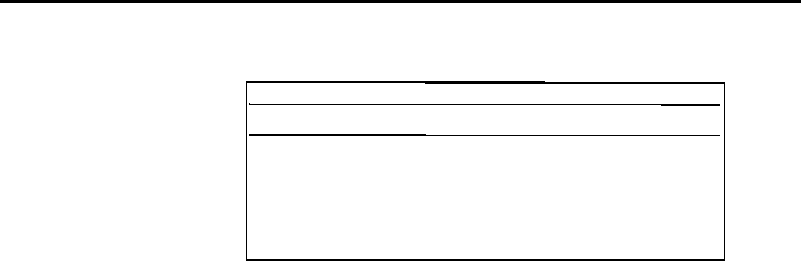
Terminal Emulation Menu Screens
SECTION 3
3-42
6400 Hand-Held Computer User’s Guide
Screen Size
10 13 16 20 23* 26 32
6
9
12
18
Off Off Off Off Off Off Off
Off Off Off Off Off Off Off
Off Off Off Off Off Off Off
Off Off Off On Off Off Off
* With 1.23 of BIOS 5.36 of Terminal Emulation
To change the screen size:
1. Press the arrow keys. Each key press moves the word
On
one position in the direction of the arrow key pres-
sed. The word
On
indicates the current setting (the
setting above is 18 rows with 20 characters per line—
the word
On
is in the row 18, column 20).
2. When the word
On
appears in the position corre-
sponding to the desired screen size, press the
[ENT]
key.
Screen Mode
Use Screen Mode to select cursor position and movement as
you scroll through data in the display buffer. This buffer
stores data in a standard CRT format (as sent from the host
computer). Since your hand-held computer display is small -
er than a CRT, these Screen Mode options allow you to opti-
mize your view of information (data) on the hand-held com -
puter display.
In order to see all of the data on the screen, use the arrow
keys to scroll (or “move”) the view port of the screen on the
display.


















