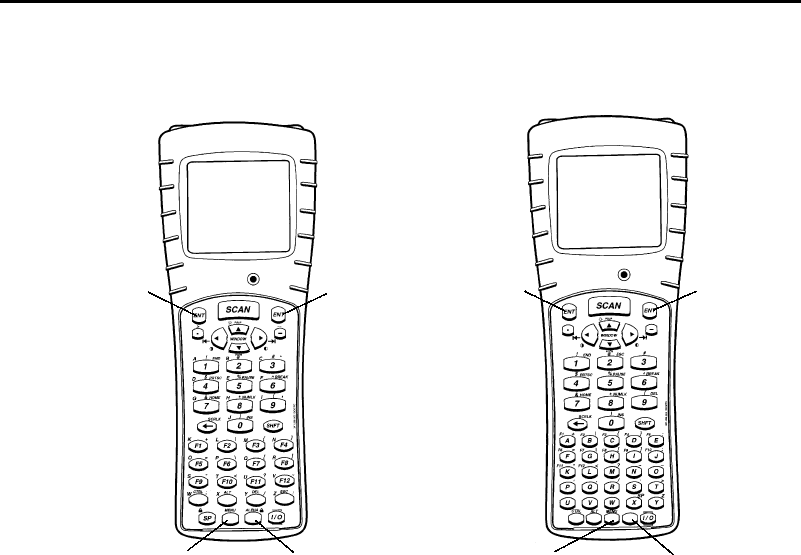
SECTION 2
Operation
6400 Hand-Held Computer User’s Guide
2-3
Figure 2-1
Resetting Your Computer
ENTER Key
41-Key Keyboard 51-Key Keyboard
ENTER Key
Yellow Shift KeyBlue Shift Key Yellow Shift KeyBlue Shift Key
ENTER Key ENTER Key
3. Allow your computer to “boot” up and leave it sus-
pended for 10 hours.
"
NOTE:
Suspend means to press and hold the I/O key until the display goes
blank.
4. Insert a new and fully charged battery pack to begin
operations.


















