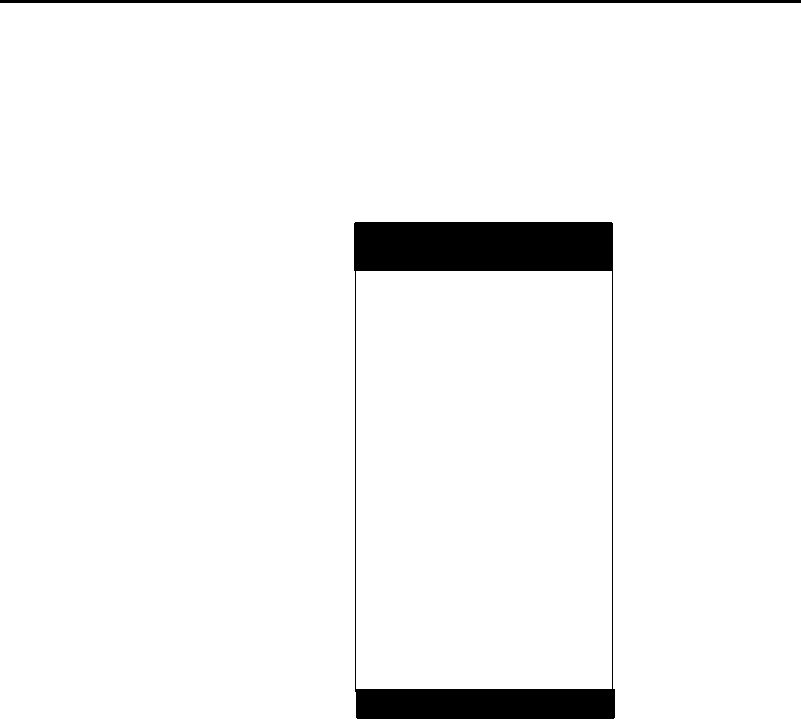
APPENDIX B
Norand
R
Utilities Program
6400 Hand-Held Computer User’s Guide
B-9
BEGIN COMM SESSION with MODEM/DIRECT
If you select this option and Option
2. COMM SETTINGS
is set to MODEM/DIRECT, this Communication Status
menu appears:
COMM SETTINGS:
MODEM/DIRECT
MODEM TYPE
NM2400/NM2400A
PROTOCOLBPS FMT
TTY 2400 8N1
AUTO ANSWER
NO
CONFIGURING
LAST SESSION: T289
NO RESPONSE FROM
MODEM
NORAND UTILITIES
COMMUNICATIONS
[--]
STOP COMM
"
NOTE:
The computer may stay at the “CONFIGURING” screen for about 20
seconds if a modem is not detected.
If the session is unsuccessful, LAST SESSION appears with
the failure status, such as “T289.”
BEGIN COMM SESSION with ACCESSORY CARD
If you select this option and Option
2. COMM SETTINGS
is set to ACCESSORY CARD, the system attempts to exe-
cute the application f rom a PC card. If the “MISSING SYS-
TEM FILES” message appears, press the
[ENT]
key to con-
tinue.


















