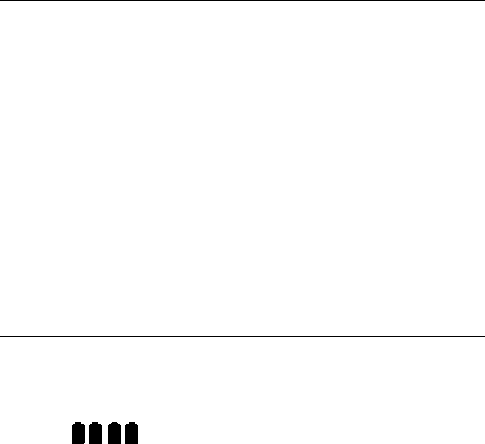
6400 Hand-Held Computer User’s Guide
4-1
Section 4
Maintenance and Tr oubleshooting
""""""""""""""""""""""""""""
Introduction
Your hand-held computer is designed to withstand normal
use in harsh environments. Occasional maintenance is re-
quired to ensure trouble-free operation. The procedures in
this section should help keep your computer in good work-
ing condition.
Maintenance procedures included in this section provide
instructions for identifying Low Battery conditions and
cleaning your computer.
Low Battery Indication
Battery Pack Gas Gauge Icons:
These battery icons represent the charge level in your main
battery pack.
"
Four icons indicates more than 76 % charge level
"
Three icons indicates between 51--75%
"
Two icons indicates between 26--50%
"
One icon indicates between 21--25%


















