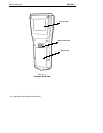CONTENTS
6400 Hand-Held Computer User’s Guide
v
Optional Communication Adapter 9-Pin D-Sub Connector 4-2
APPENDIX B
NorandR Utilities Program
Entry Point 4-1.........................................
Pop-Up Menus 4-2......................................
Drop-Down Lists 4-2....................................
Alphanumeric Fields 4-3.................................
Title Screen 4-4.........................................
Language Selection 4-5..................................
Communications Menu 4-6...............................
Option 1 BEGIN COMM SESSION 4-7................
Option 2 COMM SETTING 4-15.......................
Option 3 UNIT ID 4-18................................
Option 4 NETWORK PARAMETERS 4-18..............
Option 4 MODEM PARAMETERS 4-20.................
Option 5 PHONE NUMBER 4-24......................
Option 6 ADVANCED UTILITIES 4-25.................
APPENDIX C
Keyboard Overlays
41-Key DOS/PC 4-2.....................................
51-Key DOS/PC 4-3.....................................
41-Key 5250 4-4.........................................
51-Key 5250 4-5.........................................
41-Key 3270 4-6.........................................
51-Key 3270 4-7.........................................
41-Key VT/ANSI 4-8.....................................
51-Key VT/ANSI 4-9.....................................
41-Key NATIVE 4-10.....................................
51-Key NATIVE 4-11.....................................