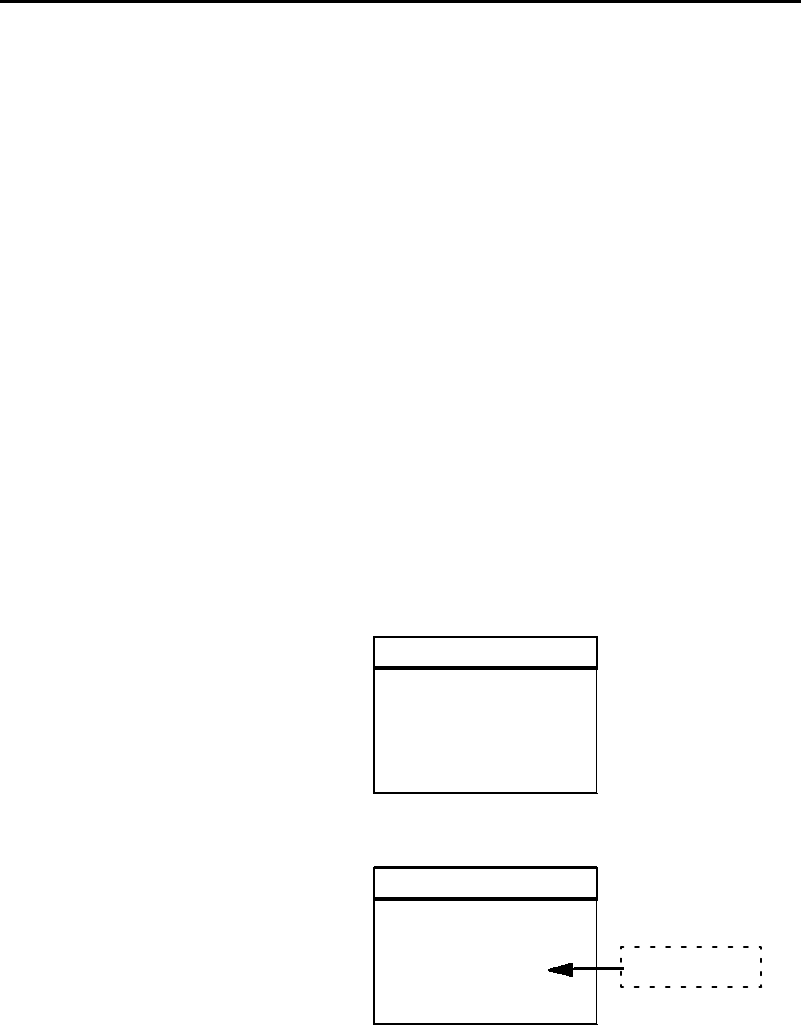
Terminal Emulation Menu Screens
SECTION 3
3-10
6400 Hand-Held Computer User’s Guide
Tests
The Tests menu allows you to perform the following tests:
"
Peripherals
"
Memory View
"
Packet Driver
"
Numbers
"
Timed Numbers
Version Info
You can use the UP and DOWN arrow keys in the Version
Info menu to display:
"
The type of program in FLASH ROM
"
The release date of the program in FLASH ROM
Exit Menus
The Exit Menus option exits from the hand-held computer
menus and returns to the “initial” screen. If you changed
any p arameters the f ollowing screens will appear:
Enter ’Y’
to save parms
Save Parms
If you enter ’y’ or ’Y’ this screen will appear:
Enter
Password
> .......
Save Parms
password is
cr52401


















