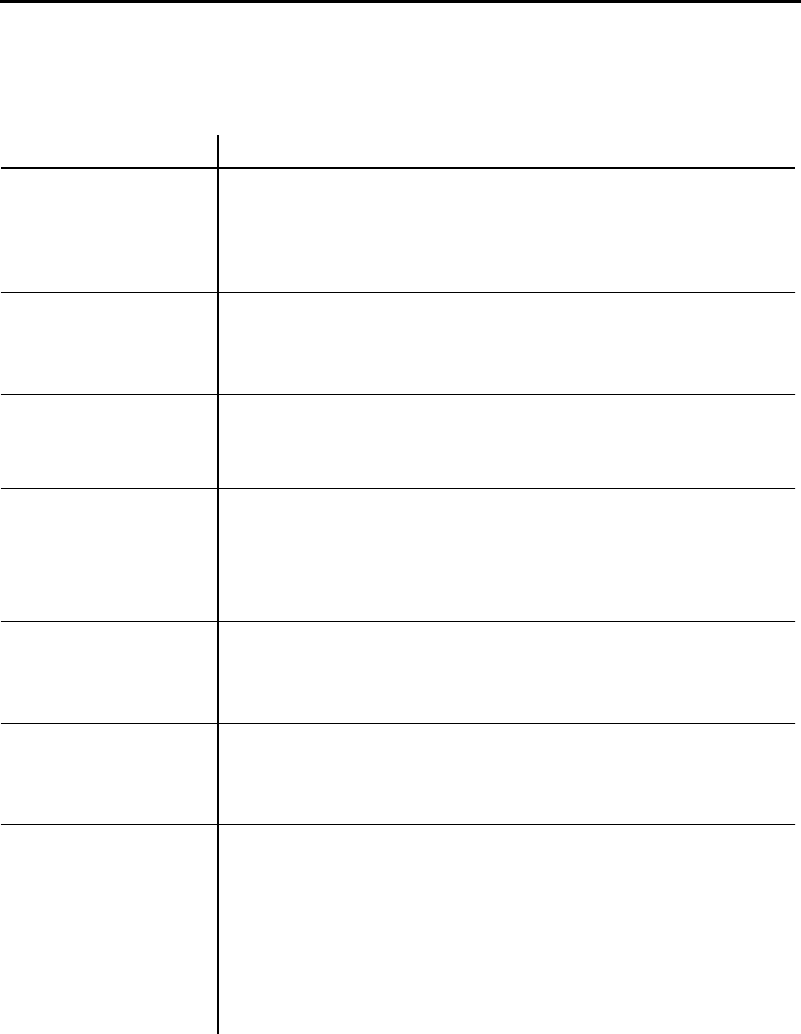
Maintenance and Troubleshooting
SECTION 4
4-6
6400 Hand-Held Computer User’s Guide
Table 4-1 continued
Basic Troubleshooting
Condition Solution
When Putting The
Battery Pack In
The Charger The
LED Never Turns
Green
There is a fault state condition o ccurring in the battery
pack or the charger. For the complete details concerning
the sequence of the colors of the blinks refer to Section 2
Battery Charger LED and Error Codes
on page 2-10.
Computer Does
Not Turn ON When
The [I/O] Key Is
Pressed
* Ensure that there is a main battery in.
* Ensure that the main battery is charged.
* Ensure that the battery compartment door is closed.
Computer Does
Not Turn ON When
Placed In A Dock
* Ensure the dock is plugged in.
* Ensure that the battery compartment door is closed.
* Reseat computer into dock to ensure proper connection.
Computer Shuts
Down During Use
* You may have a very low battery. Try recharging the main
battery.
* You may have hit the battery door latch; this causes your
computer to suspend. Check the latch then press the
[I/O]
key to continue operation.
Computer Resets
When You Replace
Or Check The
Main Battery
The backup battery may not be fully charged, allow at least
8 hours to completely recharge the backup battery.
Computer Turns
OFF When You
Open The Battery
Door Latch
This is the correct operation, the unit shuts down to
conserve energy and save data.
Computer Does
Not Suspend
* The computer stays on when it is connected to a charging
device.
* The computer stays on when it is processing data or in
radio communications.
This is OK if connected to a charger or placed in a dock. If
this is not the case, and either of these conditions continues
for a long period of time, contact Intermec support
personnel, as this condition runs down the batteries.


















