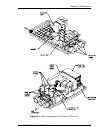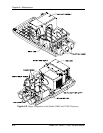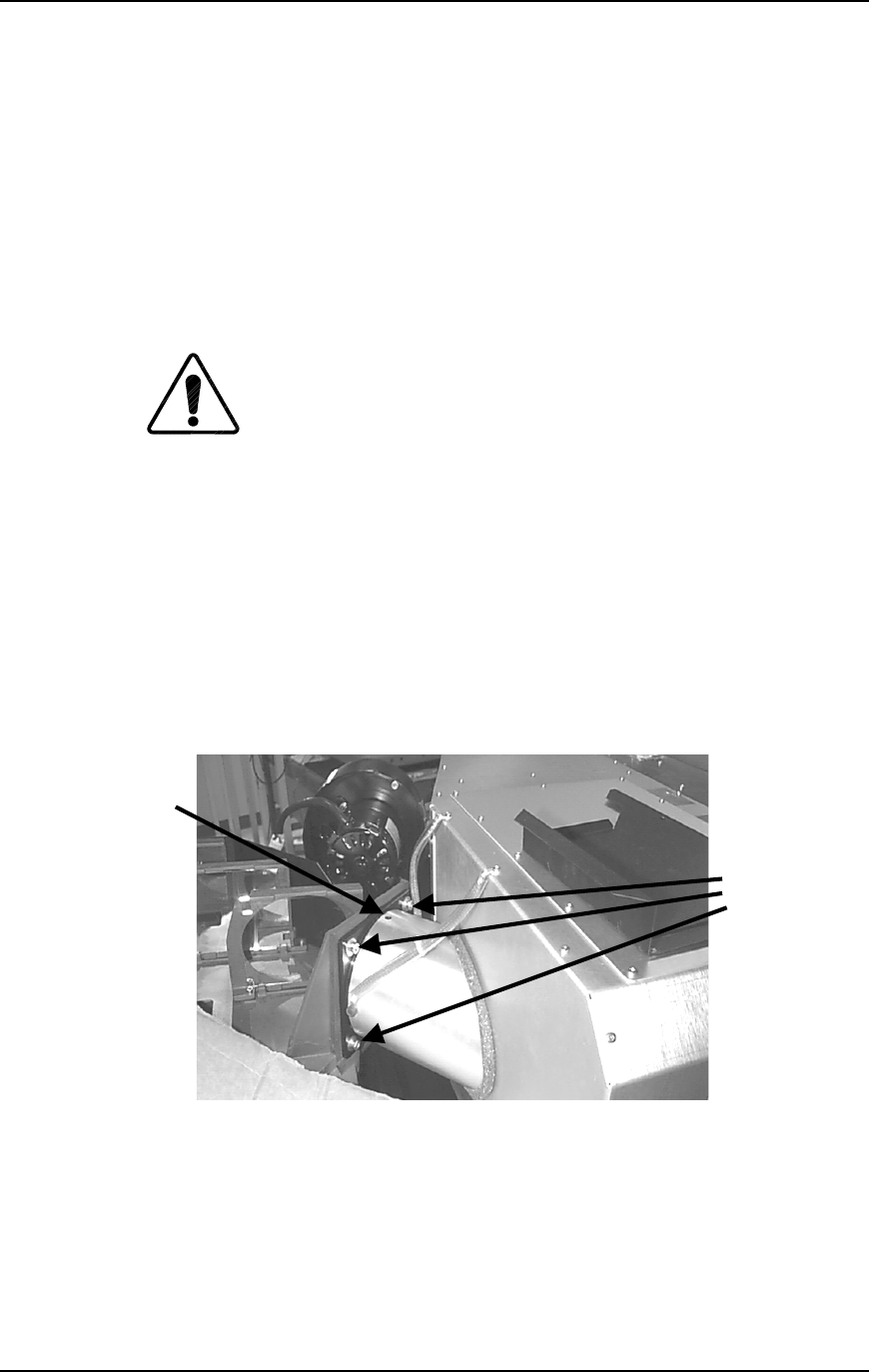
Chapter 4—Maintenance
4-10
Model 330. 340SC, 370SC Service Manual
their correct terminals in accordance with the way they were labeled
above. Be sure that the connections are tightened securely.
NOTE:
Whenever an Arc Lamp is replaced the Collimating Lens may
need to
be readjusted to obtain maximum brightness. Follow the Collimating Lens
Adjustment procedure in Section 4.4.3 to accomplish this.
NOTE:
The Arc Lamp current must also be reset when an Arc Lamp is
replaced. The procedure for adjusting the Arc Lamp current and verifying
power output is in Section 3.12 (Model 340SC is 2000W ±25W and
Model 370SC is 3000W ±25W).
CAUTION!
Make adjustments in very small increments
to insure lamp integrity (lamp overheating may occur if current is
abruptly increased). Do not increase the current beyond the
amount specified in Table 3-1, Section 3.12 or damage to the
equipment could occur.
Collimating (Condensing) Lens Adjustment
To adjust the Collimating Lens (refer to Photo 4-4):
1.
Loosen the 3mm set screw located at the top of the Colliminating Lens
housing (that the Collimating Lens barrel fits into).
Figure 4-6
Collimating Lens Adjustment (shown on Model 370SC)
2.
Move the Collimating Lens closer to the Blue Dichroic mirror. This
increases center brightness. Roll-off may not be acceptable if the barrel is
moved too far forward. Roll-off is the gradual difference in brightness on
the screen from the center to the edges. Try to keep the roll-off between
center and edge brightness to 2:1.
3-mm Set
Screw
Mounting
Screws