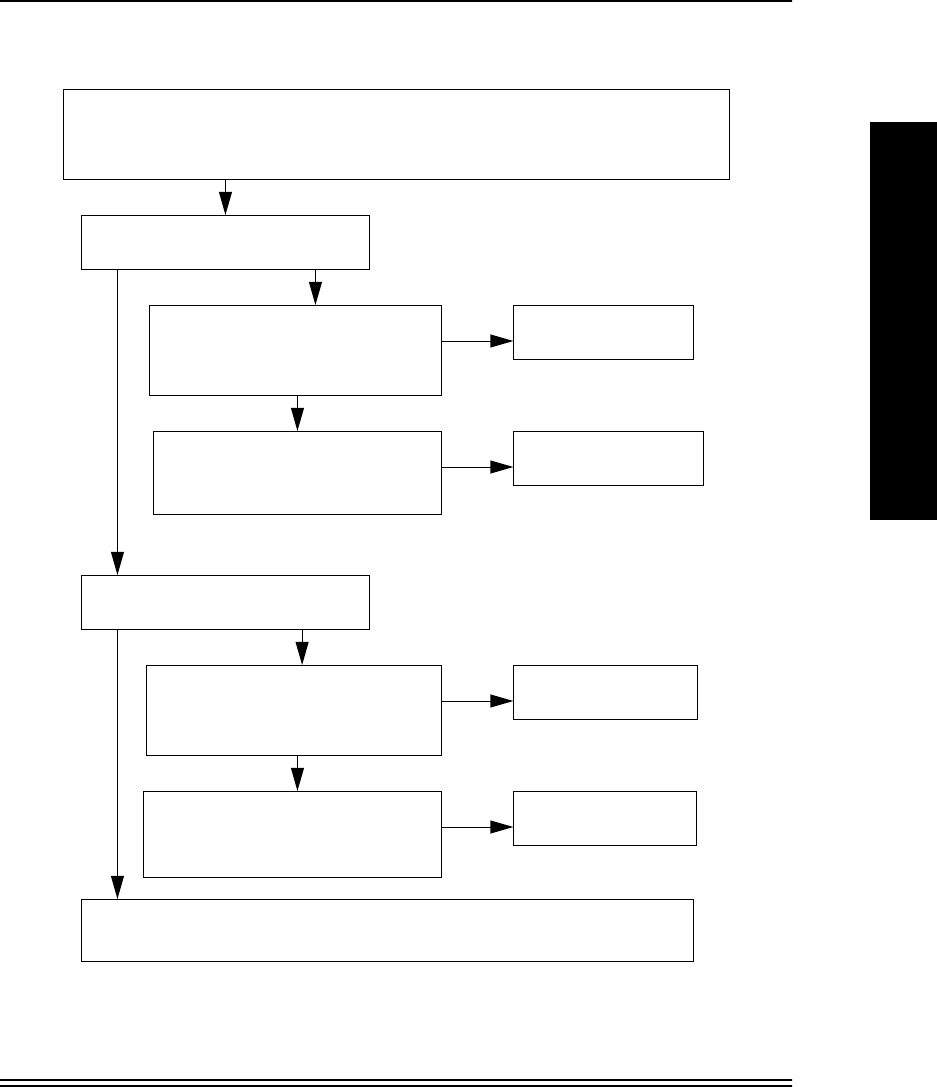
Troubleshooting
July 1998 12-3
T
R
O
U
B
L
E
S
H
O
O
T
Step 3 : Install the NIC in the Printer.
(Ch1-ÓNIC Hardware InstallationÓ, Appendix-ÓNIC H/WÓ)
VeriÞy the NIC H/W when the Printer is ÒReadyÓ and ON the Network :
(Green ÒLinkÓ LED shoud be ON and Yellow ÒNetÓ LED should be BLINKING with net trafÞc.)
3A : Green ÒLINKÓ LED ON ?
(Network connectivity to Hub ?)
Verify cabling, port, hub/switch, etc. :
Does any other known working network
device work OK when plugged into the
same cable and port as the printer ?
Yes
No
Yes
NIC or Printer Defective :
1) Replace NIC. Goto 3A
2) If no difference with new NIC,
Replace Printer. Go to 3A.
Fix network cabling,
ports, etc. and go to 3A.
No
3B : Yellow ÒNETÓ LED ON ?
(Net TrafÞc detected ?)
Verify cabling, port, hub/switch, etc. :
Does any other known working network
device work OK when plugged into the
same cable and port as the printer ?
Yes
No
Yes
NIC or Printer Defective :
1) Replace NIC. Goto 3A
2) If no difference with new NIC,
Replace Printer. Go to 3A.
Fix network cabling,
ports, etc. and go to 3A.
No
Refer to Appendix -
ÒTechnical AssistanceÓ
Refer to Appendix -
ÒTechnical AssistanceÓ
3C : Print NIC ConÞguration Test Page.
Goto Step 4 : ÒConÞgure the NICÓ


















