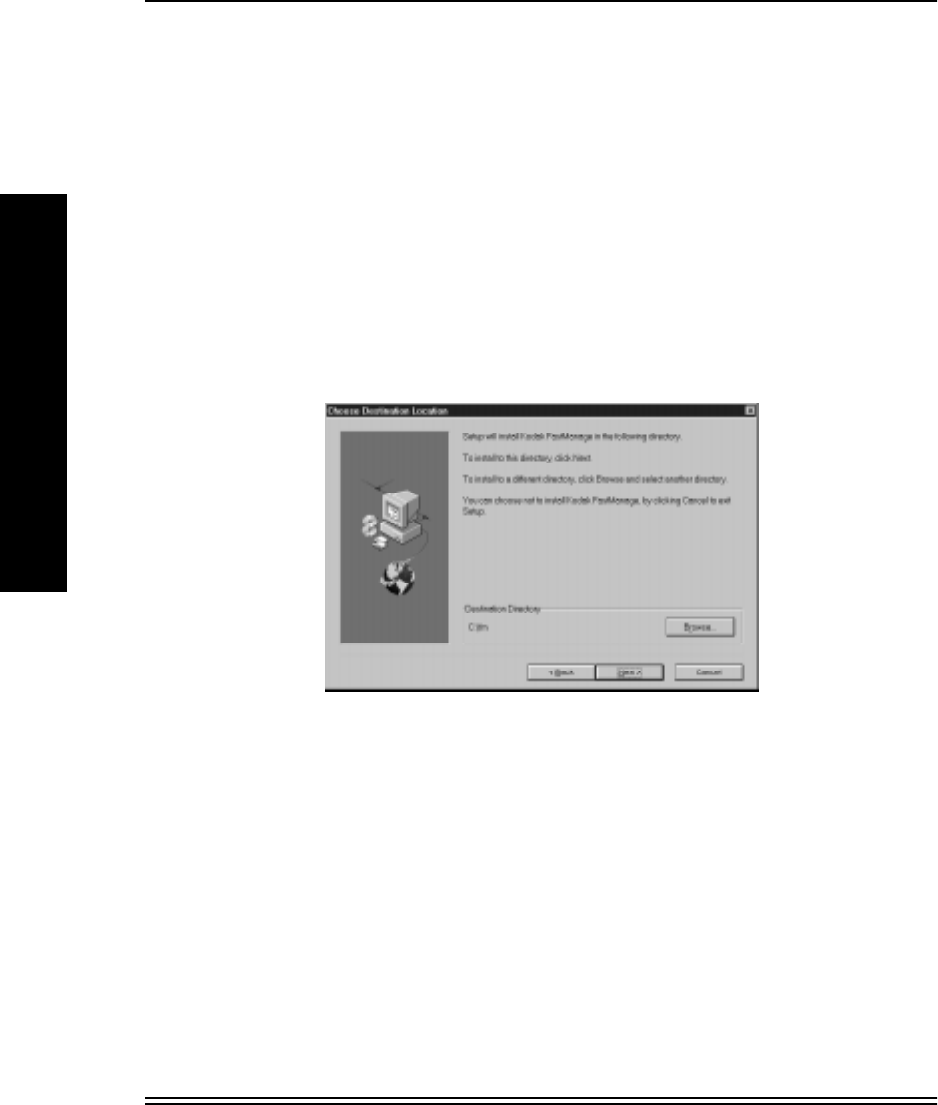
Windows - FastManage Configuration Utilities
3-6 July 1998
F
A
S
T
M
A
N
A
G
E
¥ If the IPX protocol is loaded and running on a system running
Windows 95, the check box for Send NetBIOS over IPX should
not be checked.
Send NetBIOS over IPX is located in the Control Panel-->
Network--> IPX Compatible Protocol screen.
¥ Open up the Control Panel, Networks screen. Choose NetBEUI
protocol. Check the checkbox marked Set this Protocol to be
the Default Protocol. In Windows 95, it is located in the
Advanced Options window.
7. Choose the location in which to install the FastManage application
(the default location is FM) then click Next.
A progress bar shows the progress of the installation process.
8. When prompted for a menu item for FastManage in NWADMIN utility,
answer Yes or No.
If you say Yes, a snap-fp.dll Þle is copied to the Windows directory
and the nwadmin.ini Þle is updated.
IMPORTANT: The NWADMIN utility must be loaded if you want to have a
menu item. If it is not loaded, an error message appears.
9. Click Finish when installation is complete to have FastManage restart
the system.
Note: If you choose not to restart at this time, you will be asked if you
want to view the ReadMe Þle. Enter Yes or No.


















