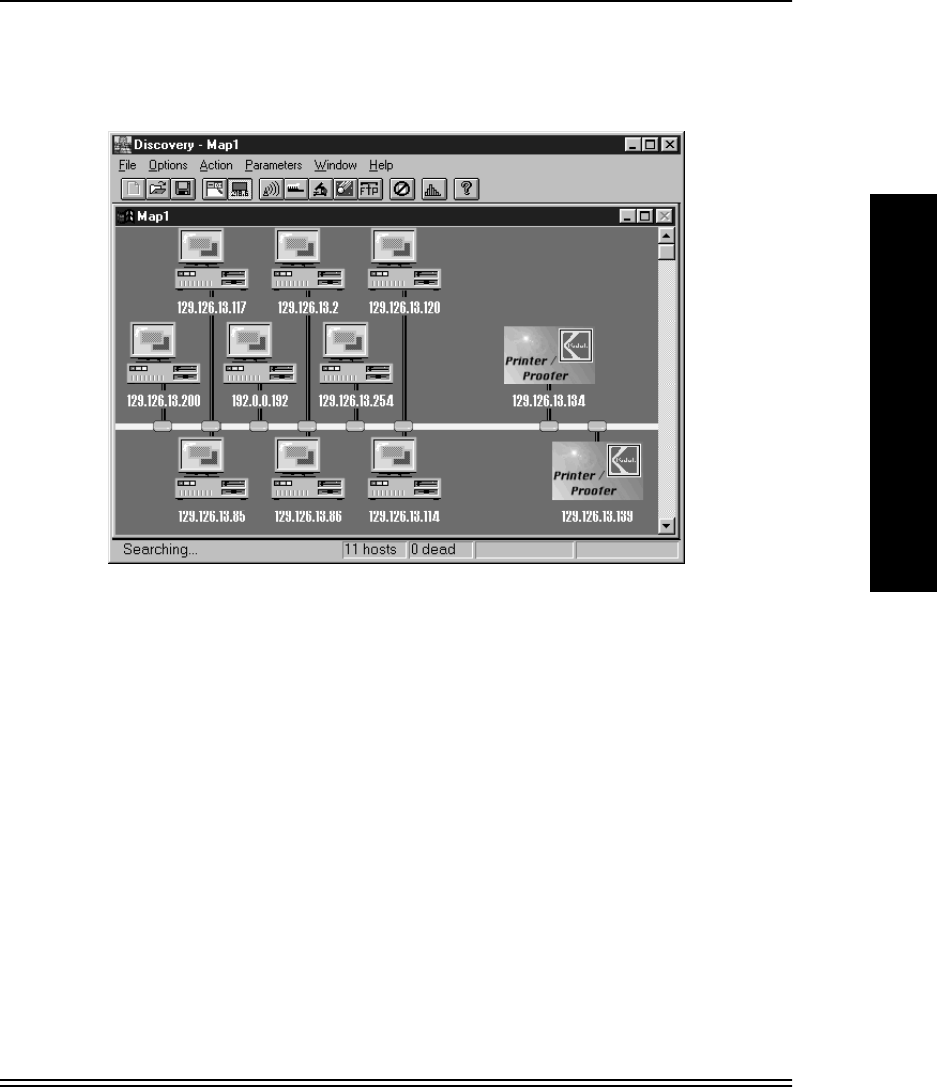
Windows - FastManage Configuration Utilities
July 1998 3-9
F
A
S
T
M
A
N
A
G
E
To open the Discovery Application,double-click on the icon. A
Discovery Map appears with all detected devices.
If, during installation, you chose more than one protocol to Þnd SNMP
devices, an icon will be displayed for each protocol you chose.
Recommendation : Select only one protocol that is prevalent on your
network to discover the NIC. If the Kodak NIC does not appear in
ÒDiscovery,Ó use the ÒParameters > DiscoveryÓ pulldown menu to de-
select that protocol and select a different protocol.
Note: You may need to use Discovery ÒOptions > Discover HostsÓ from
the pulldown menu if your Kodak printers do not appear in the
Discovery window at Þrst.
Click once on a ÒKodak Printer/ProoferÓ icon to highlight it. The device
type appears at the bottom of the discovery map. Click on the icon again
to view its system information.


















