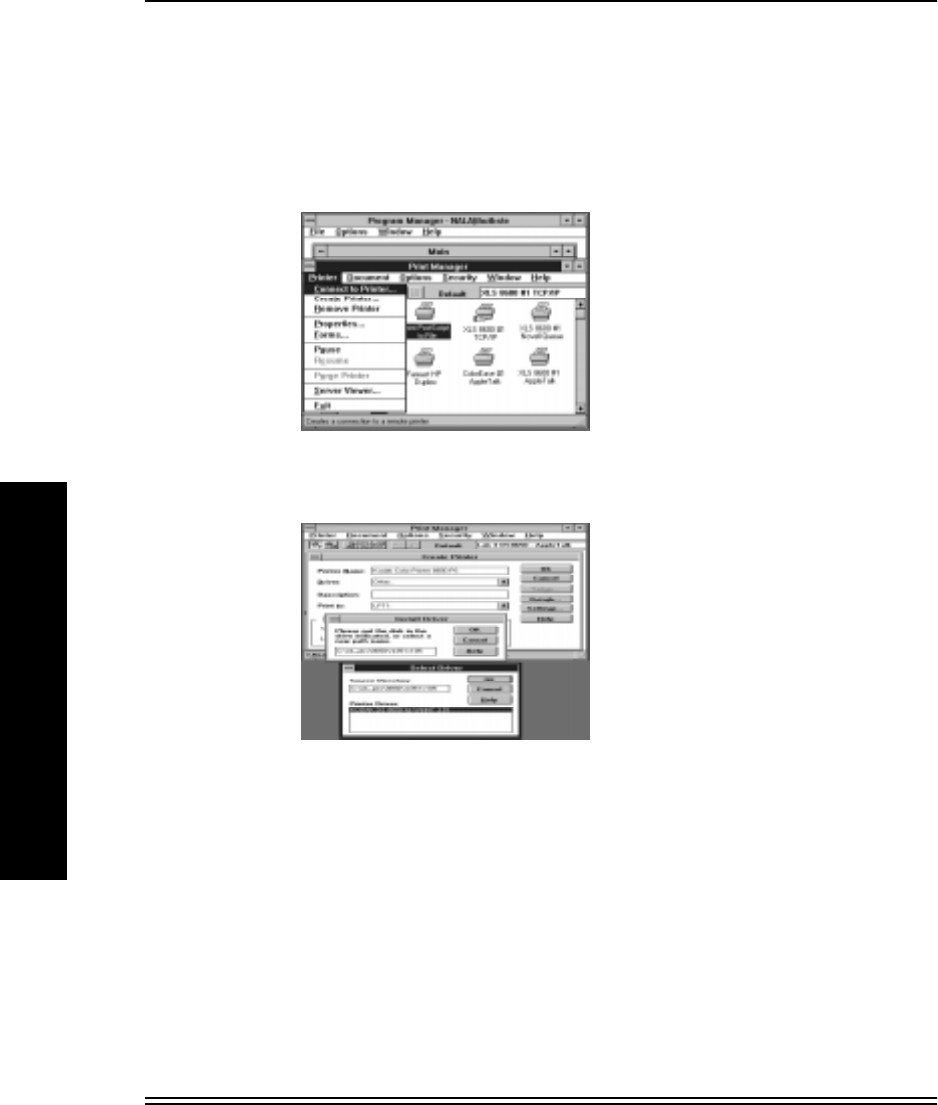
Windows NT 3.51Workstation/Servers
7-4 July 1998
W
I
N
D
O
W
S
N
T
3
5
1
7.4.1 Adding a Printer
Note: If needed, refer to your printer User Guide and application
README Þles.
3. From the Program Manager window, select Main, then Print
Manager.The Print Manager window appears.
4. Select Create Printer from the Printer menu. The following windows
appear.
5. In the Create Printer window, enter the following:
Printer name: Enter a name that you wish to appear on the resulting
printer icon in the Print Manager window.
Driver: The Kodak driver is a PostScript driver that uses Windows NT
PostScript (PSCRIPT.*) components that reside on the CD-ROM
provided with Windows NT. These components may already reside in
C:\windows\system if a PostScript driver was previously installed.


















