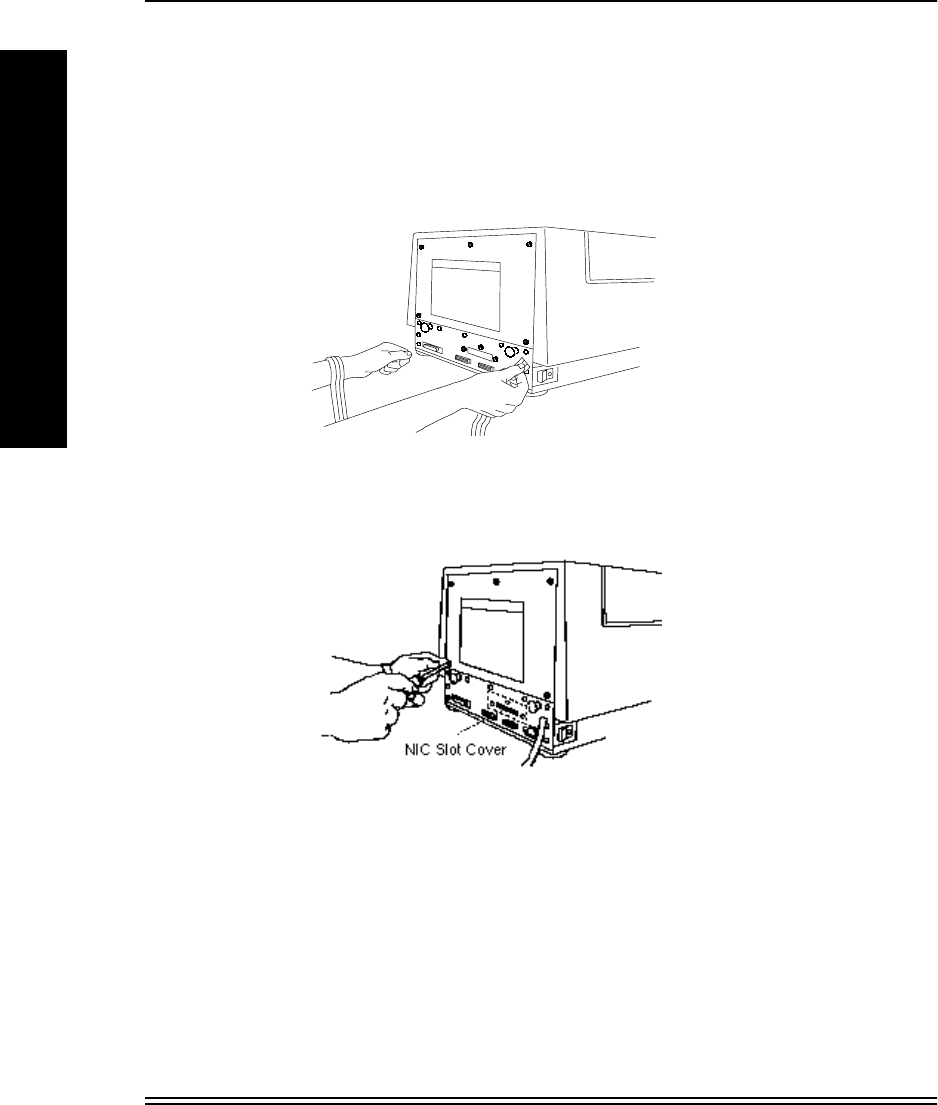
NIC Installation and Verification
2-2 July 1998
I
N
S
T
A
L
L
A
T
I
O
N
2. Attach the wrist portion of the antistatic strap to your wrist. Attach the
other end of the strap to the metal plate on the back of the printer.
CAUTION: Wear the antistatic strap when you open the back of the
printer, remove the NIC from the antistatic bag, and
install the NIC. This helps prevent static discharge
damage to the printer and the NIC.
3. Remove the three screws that hold the NIC slot cover (or existing NIC)
in place and set the slot cover aside. Also, remove the five screws on
the back of the printer.


















