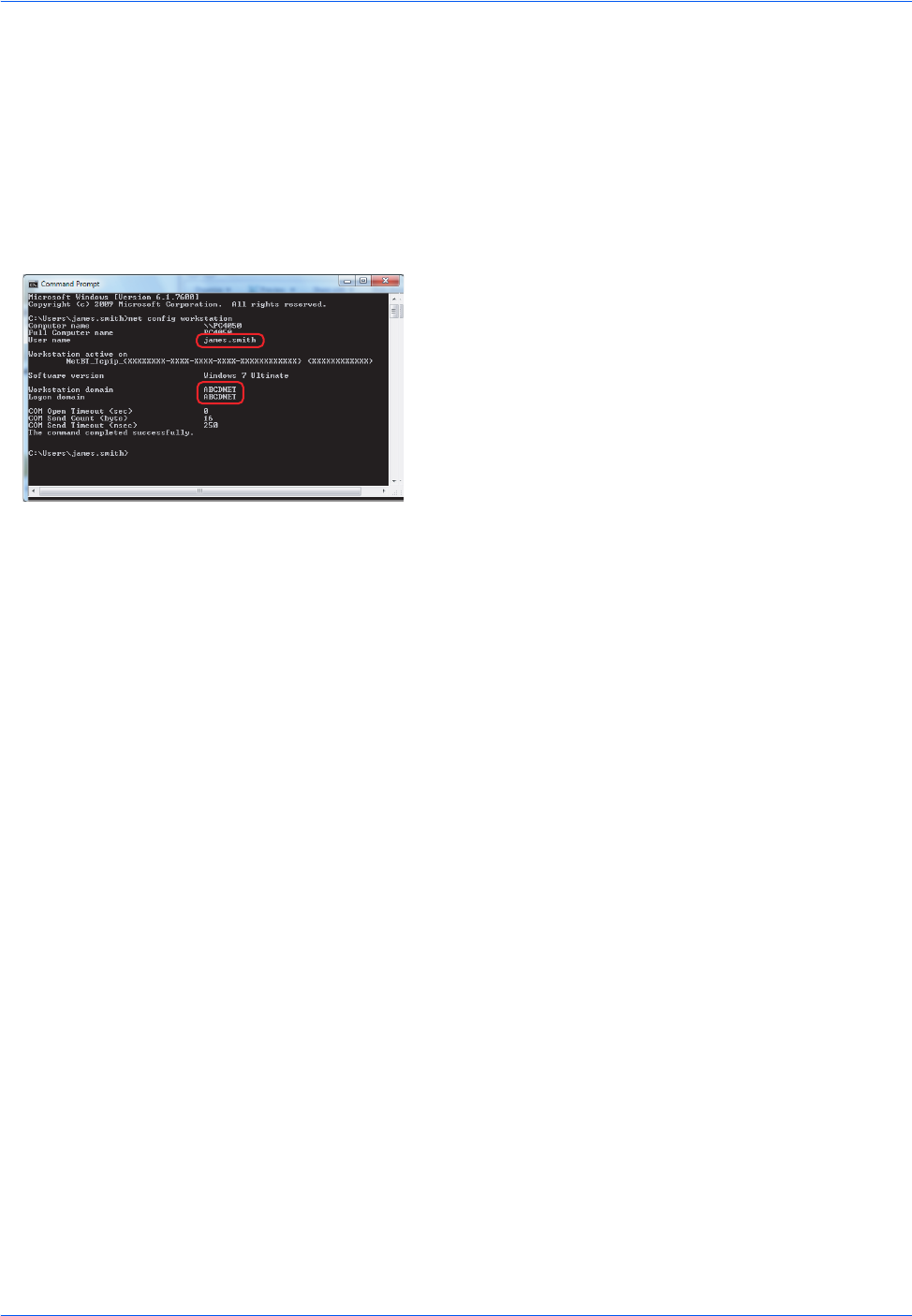
Basic Operation
3-30
Checking what to enter for [Login User Name]
Check the domain name and user name for logging onto Windows.
1 From the Start menu, select All Programs (or
Programs), Accessories and then Command
Prompt.
The Command Prompt window appears.
2 At the Command Prompt, enter "net config
workstation" and then click Enter.
Screen example: user name "james.smith" and
domain name "ABCDNET"


















