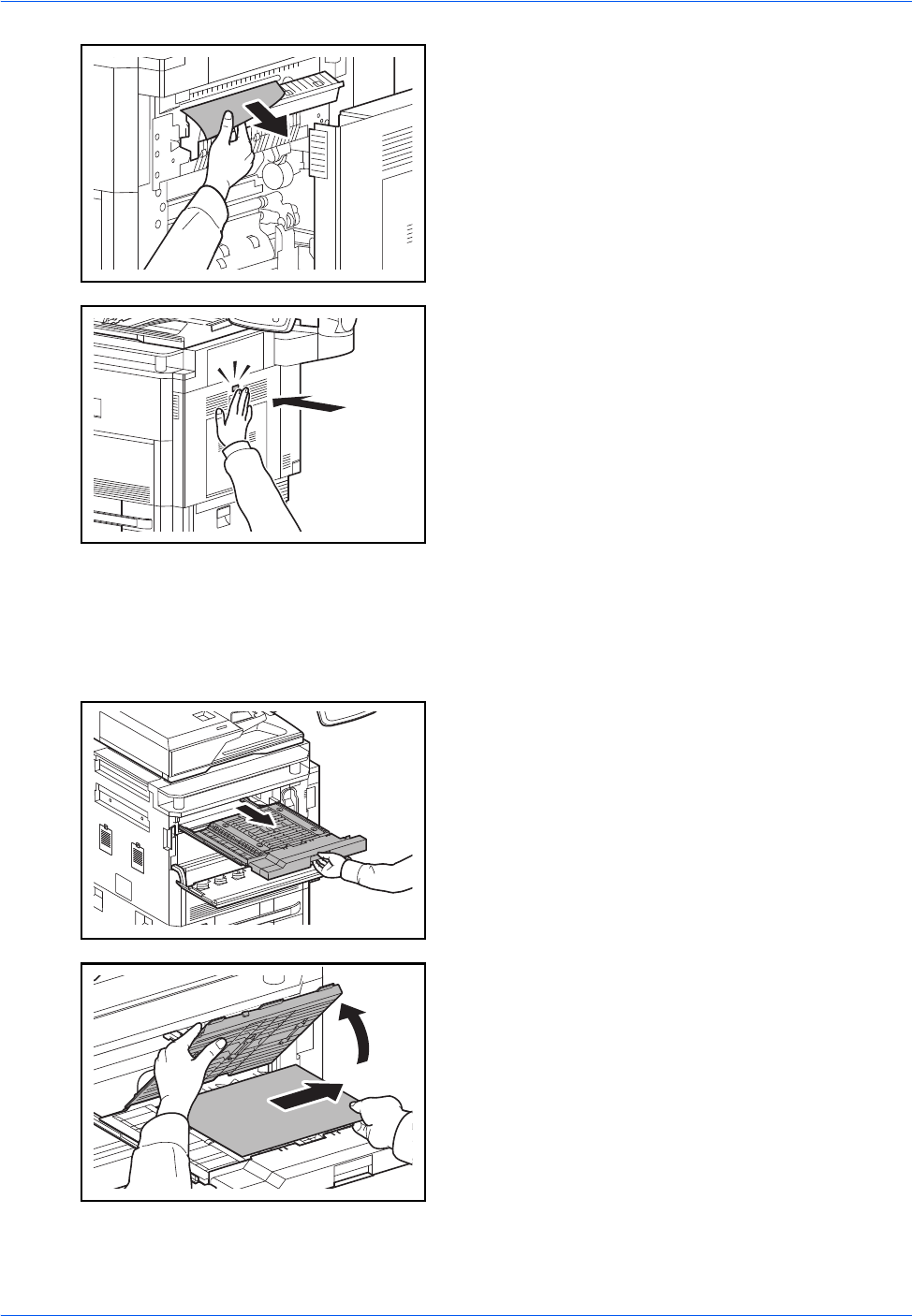
Troubleshooting
12-36
4 Remove the jammed paper.
If the paper tears, remove every loose scrap from
inside the machine.
5 Press the indicated position to close right cover 1.
Bridge Unit
If a paper jam occurs in the bridge unit, follow the steps below to remove the jam.
1 Open the front cover.
2 Pull out the relay unit.
3 Open the relay unit cover and remove the jammed
paper.


















