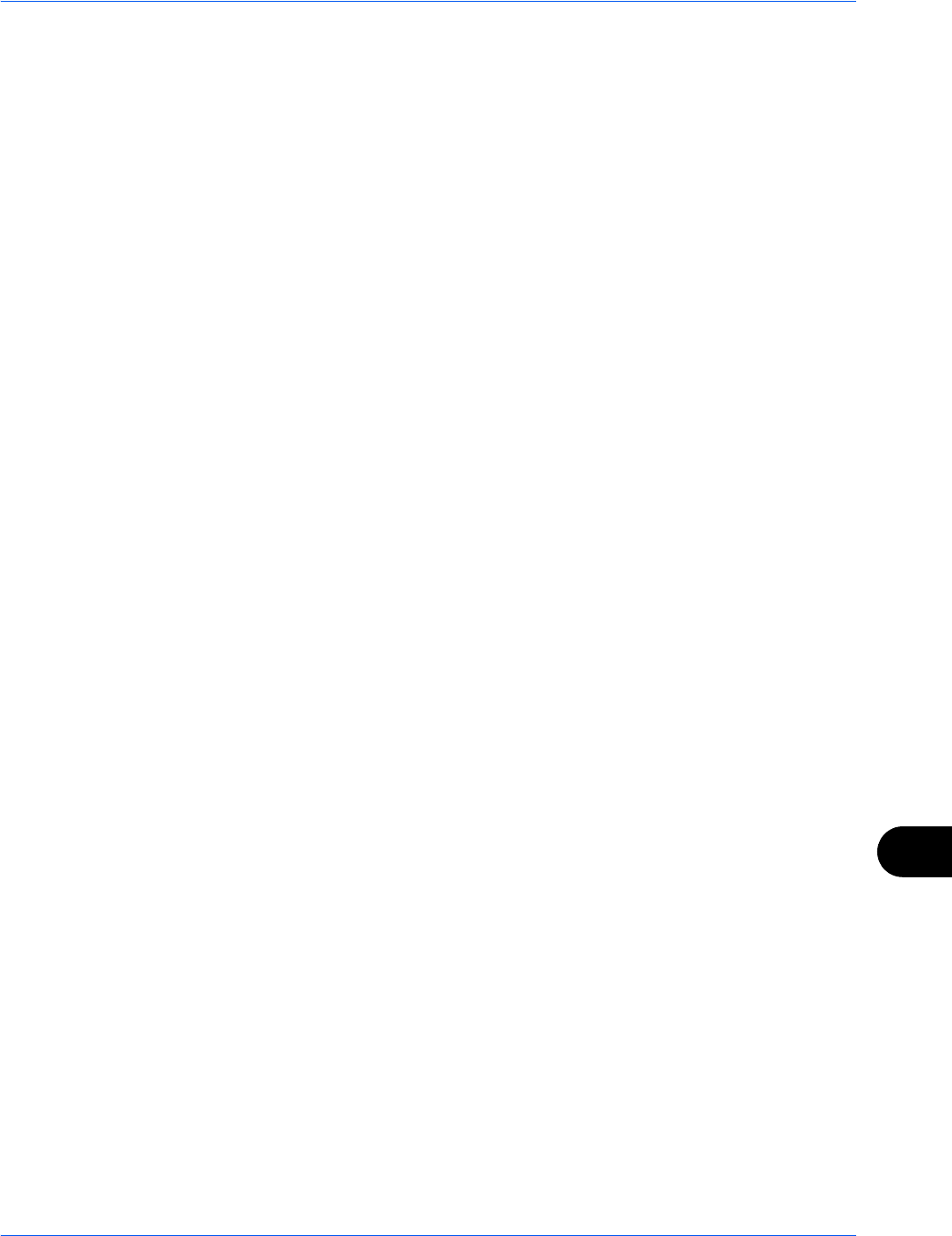
Index
Index-9
POP Security (User 3) 9-100
SMTP Security 9-99
SSL 9-97
Send
Default Screen 9-45
Dest. Check before Send 9-43
Entry Check for New Dest. 9-44
File Format 6-14
Original Image 6-18
Original Size 6-2
Print 6-36
Sending Size 6-4
Store 6-36
Send and Forward
Color Setting 9-47
Destination 9-46
E-mail Subject 9-51
File Format 9-48
File Separation 9-51
Forward 9-45
FTP Encrypted TX 9-51
Scan Resolution 9-48
Send Log History
Sending Log History 9-64
Send to Folder
Sending 3-24
Sending 9-43
E-mail Subject/Body 6-29
File Name Entry 6-28
Send as E-mail 3-23
Send to Folder 3-24
Send to Folder (FTP) 3-26
Send to Folder (SMB) 3-26
Sending E-mail 2-27
Sending Functions 6-1
Sending Log History
Auto Sending 9-63
Job Log Subject 9-64
Send Log History 9-64
Sending Settings
Color Type 9-44
Quick Setup Registration 9-43
Send and Forward 9-45
Sending Size 6-4
Sending to Different Types of Destinations
(Multi Sending) 3-41
Separator
Cleaning 11-15
Setting Date and Time 2-14
Setting Driver
TWAIN 2-24
WIA 2-25
Sharpness 4-34
Copy 4-34
Sharpness adjust
Send 6-21
Shortcuts 3-57
Adding 3-57
Sleep 2-12
Slit Glass 1-5
Cleaning 11-12
SMTP Appendix-29
SMTP (E-mail TX)
Protocol Detail 9-94
SMTP Security
Setup 9-99
SNMP
Protocol Detail 9-94
SNMPv3
Protocol Detail 9-94
Solving Malfunctions 12-2
Specifications Appendix-19
Center-Folding Unit Appendix-25
Document Finisher Appendix-24
Document Processor Appendix-22
Hole Punch Unit Appendix-24
Large Capacity Side Feeder (500,
1,500-sheet x 2) Appendix-23
Machine Appendix-19
Mailbox Appendix-25
Printer Appendix-21
Scanner Appendix-22
Side Feeder (3,000-sheet) Appendix-
23
Side Feeder (500-sheet x 3) Appendix-
23
Specifying Destination 3-28, 3-39
SSL
Setup 9-97
Staple
Mixed Size Stapling 3-19
Staple Jam 12-50


















