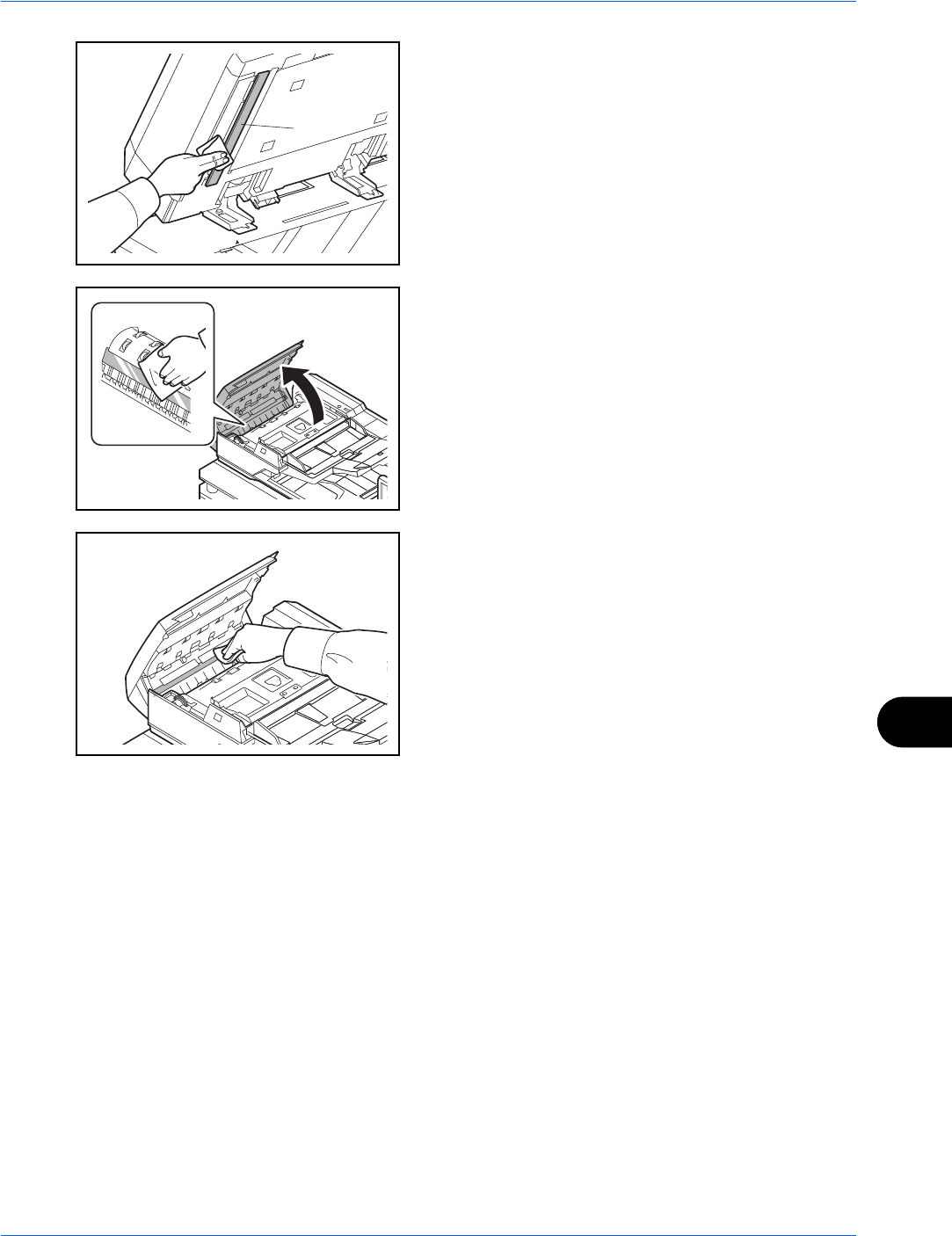
Maintenance
11-13
11
3 Wipe the white guide (b) on the document
processor.
4 Open the top cover of the document processor and
wipe the glass (scanning unit).
5 Wipe the white roller.
6 Close the document processor top cover and return
the cleaning cloth to the cleaning cloth
compartment.
7 Press [End] on the touch panel.
b


















