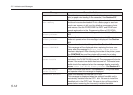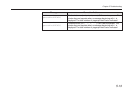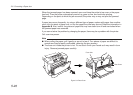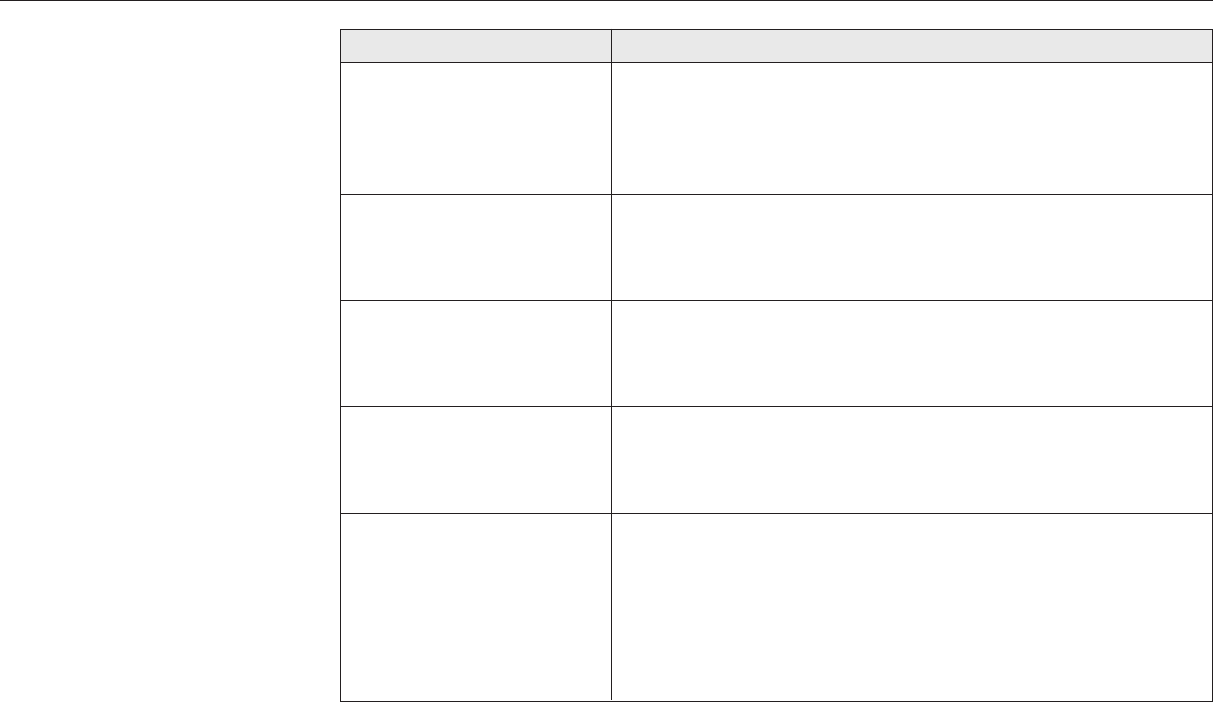
5-15
Chapter 5 Troubleshooting
Message Corrective Action
You have inserted the wrong memory card when the Insert
again message was displayed. Remove the wrong memory card
from the printer’s memory card slot and insert the correct
memory card. The printer again reads it from the beginning of the
data.
This message appears when the printer is in the ready state and
the memory card is not formatted, and therefore cannot be read
or written. Follow the procedure on Section 2.14. to format the
card.
This message appears when the printer is in the ready state and
the battery in the memory card is low. You can still enter the
memory card mode, but the battery should be changed as soon
as possible.
This message appears when the printer is in the ready state and
the battery in the memory card is dead, or there is no battery at
all. It is not possible to use the memory card mode until you
insert a good battery in the card.
This message appears when an error occurs during access to
the memory card using the PRESCRIBE IIe RWER (ICCD)
command or from the printer’s control panel. Look at the error
code given in place of ## and refer to the corresponding descrip-
tion given below. Please note that error codes of 09 and above
only result when memory card operations are done from the
control panel.
Insert the same
MEMORY CARD
Format error
MEMORY CARD
Warning battery
MEMORY CARD
Battery error
MEMORY CARD
MEMORYCARD err##
Press CONTINUE
(Continued on next page)