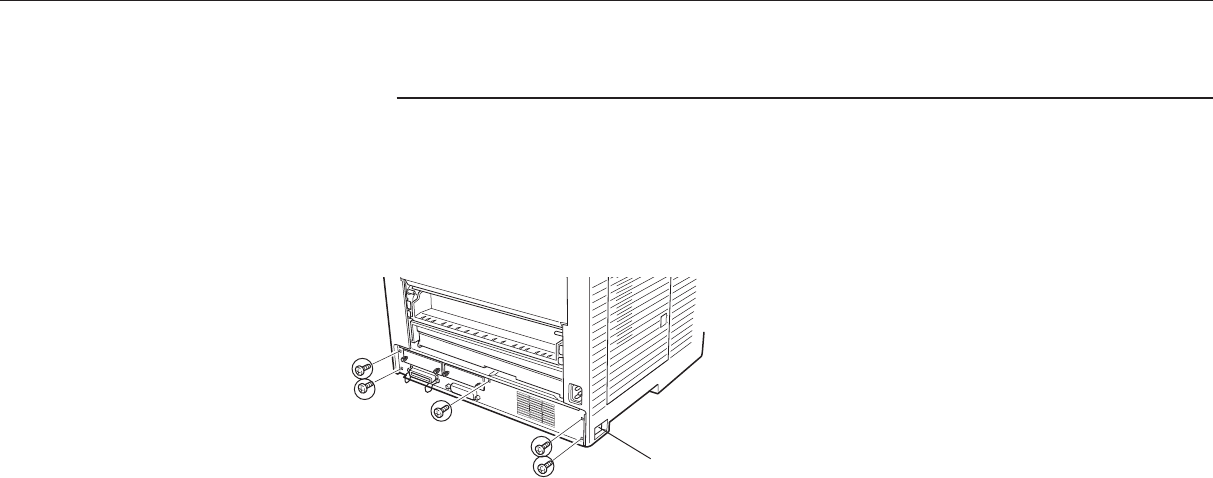
C-10
Withdrawing the Main Circuit Board from the Printer
Note
Be sure to remove the memory card first if inserted in the printer’s memory card slot.
Withdraw the main circuit board completely from the printer as follows:
1. Turn the printer’s power off. Unplug the printer’s power cable and disconnect the printer from
the host computer.
2. Remove the five screws from the printer’s rear cover.
C.2. Serial (RS-232C/RS-422A) Interface
Power OFF (O)


















