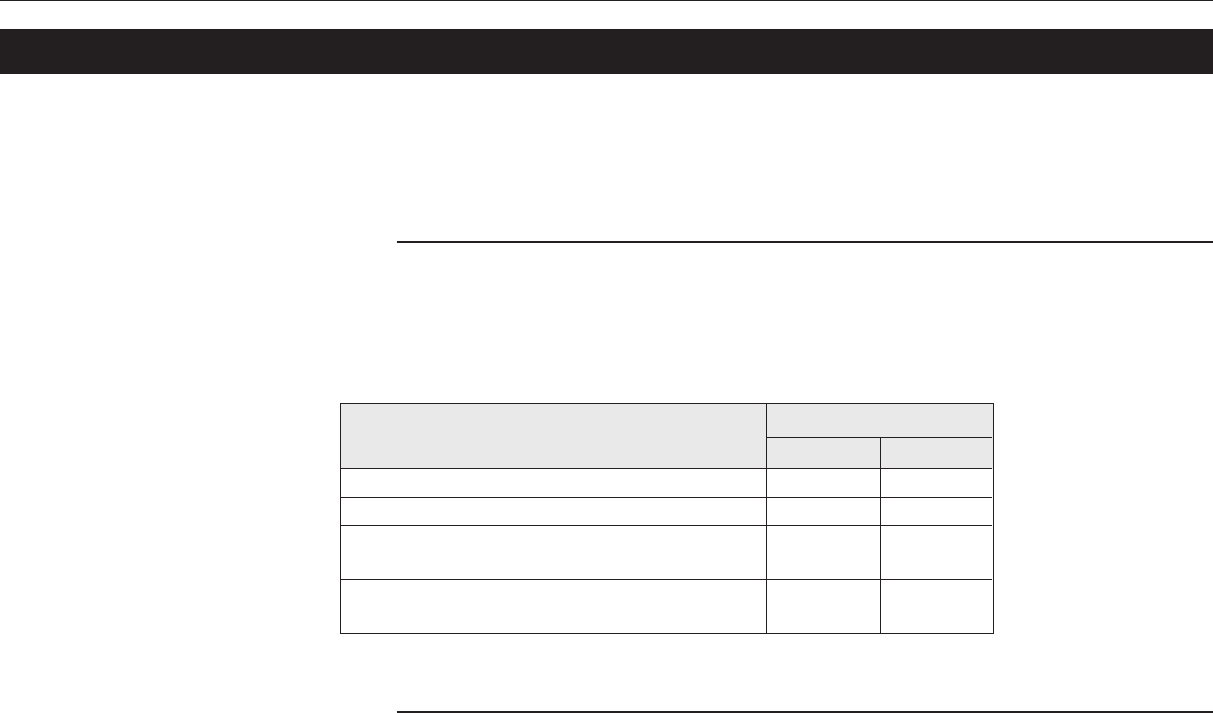
1-40
1.7. Memory Expansion Installation
In this section is explained how to expand the printer’s memory. Expanded printer memory enables
you to print more complex pages, download more fonts, and define more macros.
It begins by explaining how to remove the main circuit board from the printer, and explains how to
install a SIMM (single in-line memory module) on the main circuit board.
Note
The expansion memory should be installed only by a Kyocera authorized dealer or Kyocera
certified technician. Kyocera shall not be liable for damage due to improper installation of the
expansion memory.
The minimum memory requirements for the printer with various options installed are listed in the
table below. Please refer to this table when expanding the printer’s memory.
Printing condition
Resolution
300 dpi 600 dpi
HP LaserJet 5M/KPDL 4 MB 4 MB
HP LaserJet 5M/KPDL, duplex mode* = on 4 MB 6 MB
HP LaserJet 5M/KPDL, resource protection,
– 10 MB
duplex mode = None,
HP LaserJet 5M/KPDL, resource protection,
– 14 MB
duplex mode*= on,
* An optional duplex unit (DU-25) is required for duplex printing.
Note
When printing on paper larger than A4 size, it may be necessary to extend memory depending on
the size of data to be printed.
1.7.
Memor
y Expansion Installation


















