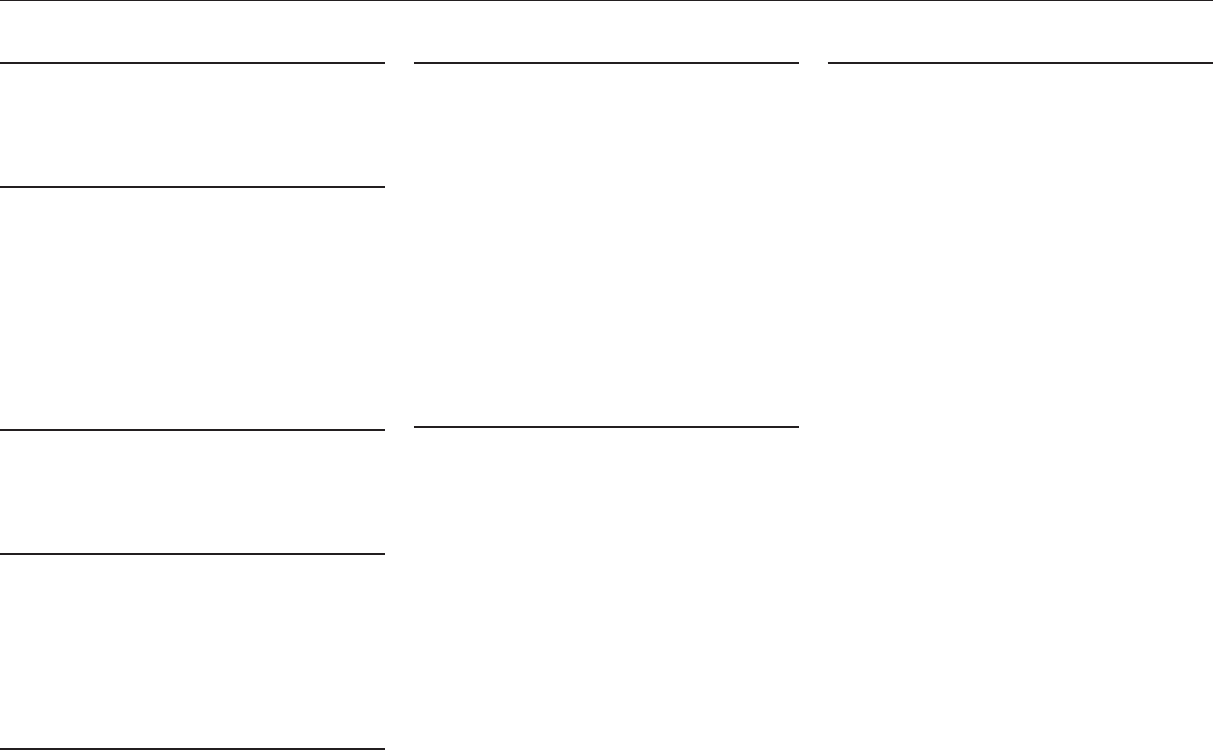
INDEX-2
Index
H
Humidity................................................1-4
I
Indicator..............................................5-10
Install...................................................1-28
Interface.......................................2-24, C-1
Interface indicator..................................2-4
Interface problem..................................5-4
Interface signals....................................C-3
J
Jumper connector...............................C-11
K
KCGL..................................................2-25
KIR ......................................................2-31
KIR test pattern...................................2-19
L
List of fonts............................................3-3
M
Macros................................................2-44
Main charger unit................................4-11
Maintenance..........................................4-1
Maintenance messages......................5-11
Manual mode......................................1-36
Memory cards.....................................2-41
Message display...................................2-3
MODE key.............................................2-7
Mode selection....................................2-20
Mode selection menu list.....................2-21
MP (Multi-purpose) tray.......................1-31
O
OHP film..............................................B-11
ON LINE indicator.................................2-6
ON LINE key.........................................2-7
Online/offline.......................................2-14
Option....................................................xxii
Option interface.....................................2-4
Output tray..........................................2-12
P
Paper.....................................................B-1
Paper feed cassette............................1-16
Paper feed unit....................................4-14
Paper jam............................................5-19
Paper ramp..........................................4-15
Paper size indicator...............................2-5
Paper specifications..............................B-3
Paper stopper......................................1-23
Parallel interface connector.................1-24
Parallel interface...................2-4, 2-24, C-2
Partitions.............................................2-45
Places to avoid......................................1-3
Plastic bag.............................................4-3
Positioning the printer...........................1-2
Power cord...................................1-6, 1-26
Power supply.........................................1-5
Power switch..............................2-10, 2-12
Print density...............................2-31, 2-37
Print quality problem.............................5-5
Printer driver........................................1-28
Printer specifications.............................A-1
Protective seal.......................................4-6
Protocol...............................................C-14


















