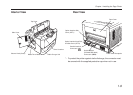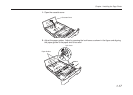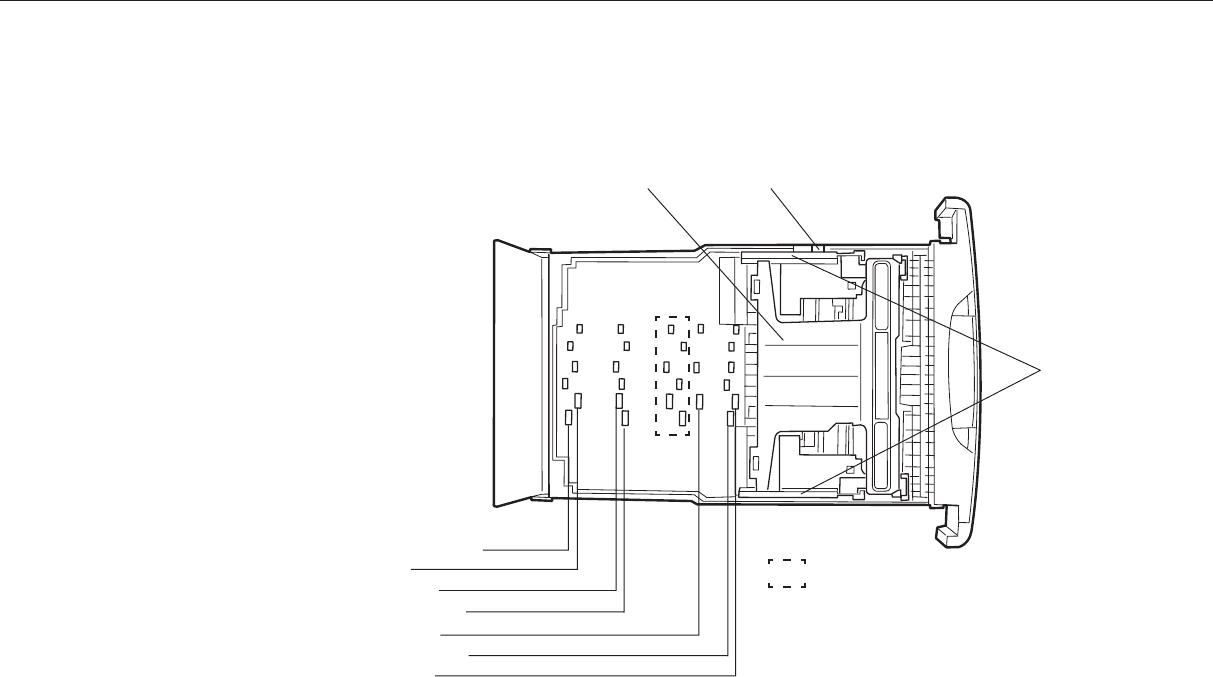
1-16
5. Adjusting the Paper Guides of the Paper Cassette
By adjusting the position of the paper guides and paper stopper inside the cassette included with
this printer, the cassette may be set to supply paper of standard sizes from A5 size to ledger size.
The cassette is set to accommodate A4 or letter size when shipped from the factory.
Paper size indications are given inside the paper cassette for each fixed position.
Bottom Panel Lock Lever
Paper Guides
These holes are not used.
Paper Stopper Positions
Ledger Size
A3
JIS B4
Legal Size
JIS B5
Letter Size
A4/A5
1.4. Setting Up and Interfacing