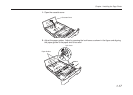1-24
9. Connect the Printer to the Computer
The printer has two computer cable connectors and a slot for installing an option interface. The one
marked “ ” is for a parallel (Centronics standard) interface. The one marked “IOIOI” is for a serial
(RS-232C/RS-422A) interface. You may use whichever is convenient for your computer, with the
option interface, if you have already have one installed. All interface connectors can be used
simultaneously with different computers.
Note
Only connect or disconnect cables to the connectors while the printer and computer power are
switched off.
1.4. Setting Up and Interfacing
Option Interface Slot
Cover (OPT1)
Parallel Interface
Connector ( )
Serial (RS-232C/RS-422A) Interface
Connector (IOIOI)
Option Interface/Hard Disk Unit
Slot Cover (OPT2)