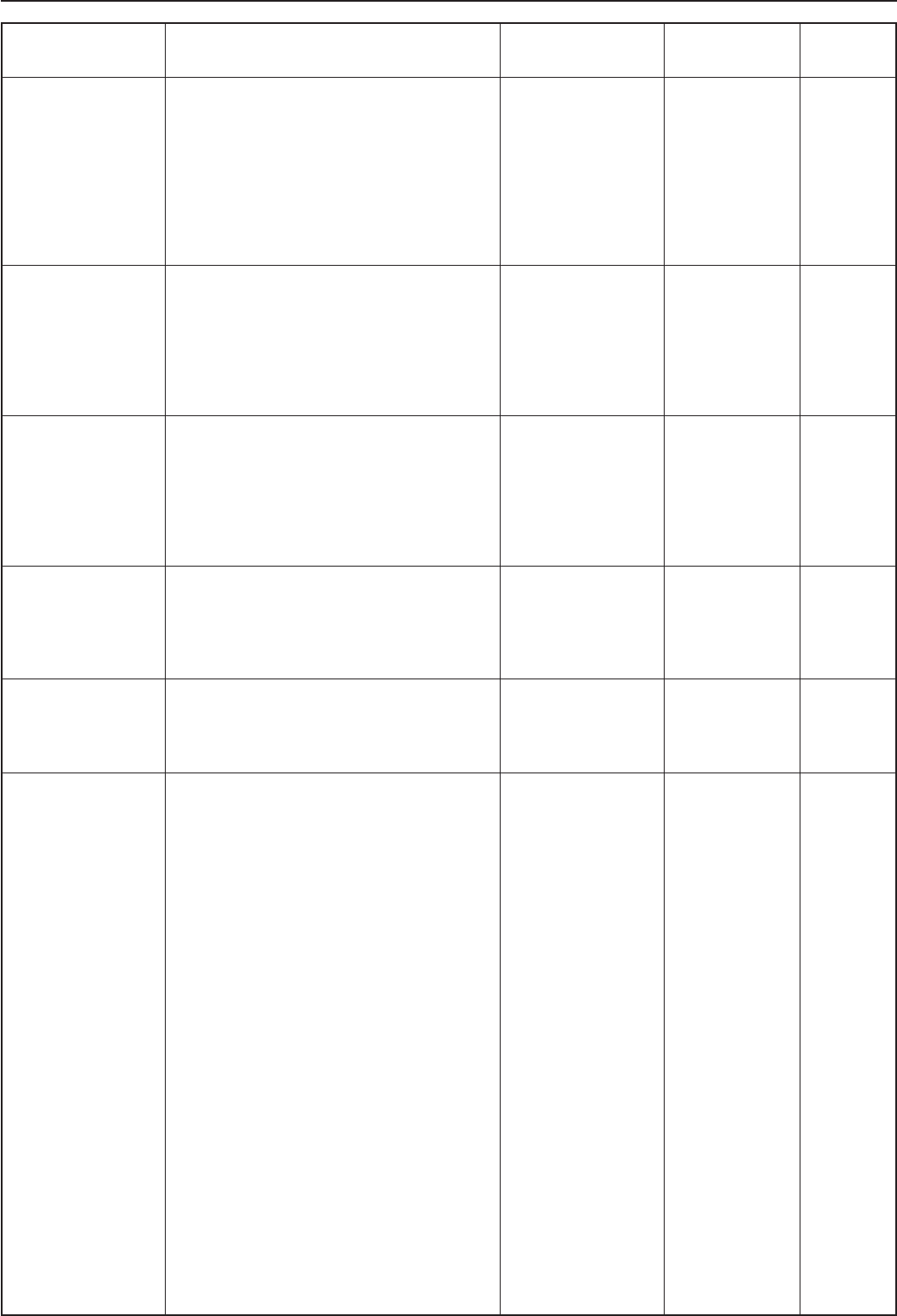
Section 7 COPIER MANAGEMENT
7-26
Default setting
0 Management PIN
code
! Silent mode
ON/OFF
@ Day & time
# Checking the total
counter
$ Counter report print
out
% Type of paper
Description
Changes the PIN code that is needed to access the
copy management procedures (page 7-1), copy
default settings (page 7-12) and these machine
default settings (page 7-24).
* If you do change the PIN code, be sure to make
some sort of note of the new one. If you happen to
forget it, enter the PIN code “6482”.
The copier can be switched to a silent mode, which
shuts down the motor inside the copier immediately
after each copy job is finished. If you select to turn
the silent mode ON, the motor will be stopped
immediately after copying is completed.
Set the current date and time and other related
settings.
* Be ABSOLUTELY certain to set the correct time,
or certain functions of the copier may not operate
properly.
Perform this procedure when you want to check the
total number of black and white copies, mono-color
copies and full color copies made.
Prints out reports on toner usage for each of the
copy, printer and fax functions of this machine.
Sets the type of paper that is loaded in each
drawer.
* Setting is possible for drawers No.1 through No.4
in standard copiers and drawers No.2 through
No.4 in duplex copiers.
Available settings
-----
On / Off
-----
-----
-----
PLAIN
REPRINTED
RECYCLED [RECYCLE]
VELLUM
ROUGHT
LETTERHEAD
COLOR [COLOUR]
PREPUNCHED
Custom Size 1 – 8
Factory setting
3000
Off
-----
-----
-----
PLAIN
Reference
page
7-30
7-30
7-30
7-31
7-31
7-31


















