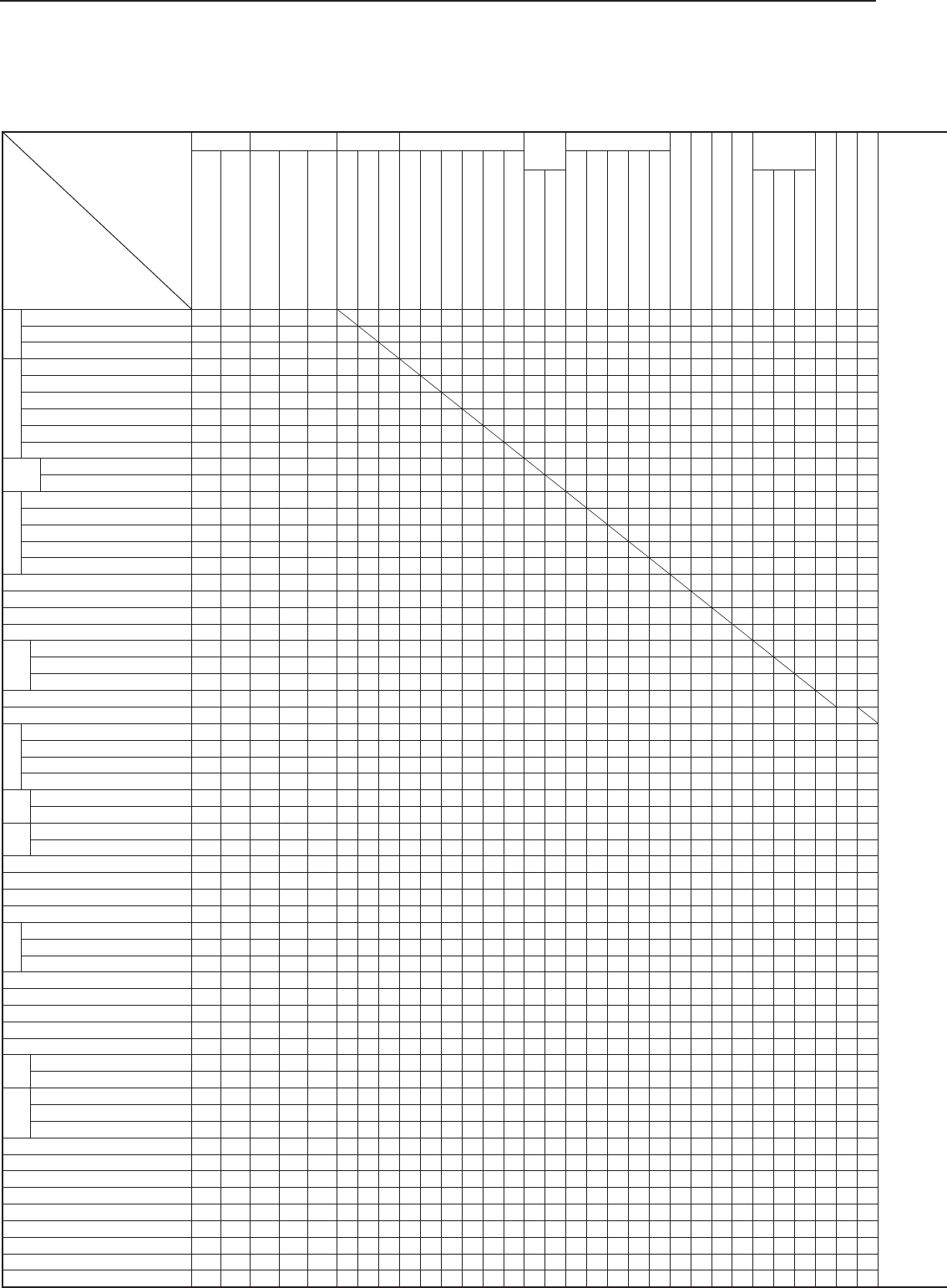
10-3
Appendix: Functions and settings combination chart
❍: Combination is possible
✕: Combination is NOT possible
#: Combination is NOT possible (the function selected first will be
cleared and the second function will be set.)
❍
1
: Combination is possible but acceptable copy sizes will be limited.
❍
2
: Combination is NOT possible if originals are set in the DF.
One-sided copies from one-sided originals
Full color
Black and white
ACS
Text mode
Photo mode
Printed photo mode
Map mode
Text&photo mode
Eco mode
Manual exposure mode
Auto exposure mode
Gloss mode
One-touch image quality adjustment
Color balance adjustment
Color hue adjustment
Sharpness adjustment
Same size (100% [1:1]) copying
Zoom mode
Preset zoom mode
Duplex (2-sided) copies from one-sided originals
*3
Rotate back side image
*3
Duplex (2-sided) copies from a 2-sided original
*3
Duplex (2-sided) copies from an open-faced (books, etc.) original
*3
Page separation from 2-sided originals
Page separation from book originals
Cover mode
Separation insert mode
2 in 1
4 in 1 (Z)
4 in 1 (N)
Left margin
Front & back margin
Sheet erase mode
Book erase mode
Custom erase mode
❍
❍
❍
❍
❍
❍
❍
❍
❍
❍
❍
❍
❍
❍
❍
❍
❍
❍
❍
❍
❍
❍
❍
❍
❍
❍
❍
❍
❍
✕
❍
❍
*2
❍
*2
❍
❍
*2
❍
*2
❍
❍
*2
❍
*2
❍
*2
✕
❍
*1
❍
❍
❍
❍
❍
❍
❍
❍
❍
❍
❍
❍
❍
❍
❍
❍
❍
❍
❍
❍
❍
❍
❍
❍
❍
❍
❍
❍
❍
❍
❍
❍
❍
❍
❍
❍
✕
❍
❍
❍
❍
❍
❍
❍
❍
❍
❍
❍
❍
❍
❍
❍
❍
❍
❍
❍
❍
❍
❍
❍
❍
❍
❍
❍
❍
❍
❍
❍
❍
❍
❍
❍
❍
✕
❍
❍
✽
✽
✽
✽
✽
✽
✽
✽
✽
✽
✽
✽
✽
✽
✽
✽
✽
✽
✽
✽
✽
✽
✽
✽
✽
✽
✽
✽
✽
✽
✽
#
#
❍
❍
❍
❍
❍
❍
❍
❍
❍
❍
❍
❍
❍
❍
❍
❍
❍
❍
❍
❍
❍
❍
❍
❍
❍
❍
❍
❍
❍
❍
❍
❍
❍
❍
❍
❍
❍
❍
❍
❍
❍
❍
❍
❍
❍
❍
❍
❍
❍
❍
#
❍
❍
❍
❍
❍
#
#
❍
❍
❍
❍
❍
❍
❍
❍
#
#
#
#
❍
❍
❍
❍
❍
❍
❍
❍
❍
❍
❍
❍
❍
❍
❍
❍
❍
❍
❍
❍
❍
❍
❍
❍
❍
❍
❍
❍
❍
❍
❍
❍
❍
❍
❍
❍
❍
❍
#
❍
#
❍
❍
❍
#
#
❍
❍
❍
❍
❍
❍
❍
❍
#
❍
❍
❍
❍
❍
❍
❍
❍
❍
❍
❍
❍
❍
❍
❍
❍
❍
❍
❍
❍
❍
❍
❍
❍
❍
✕
✕
✕
❍
❍
❍
❍
❍
❍
❍
❍
❍
❍
✕
❍
❍
#
❍
✕
❍
❍
❍
❍
❍
❍
#
#
#
#
#
❍
❍
❍
❍
❍
❍
❍
❍
❍
❍
❍
❍
❍
❍
❍
❍
❍
❍
❍
❍
❍
❍
❍
❍
❍
❍
❍
❍
❍
❍
❍
❍
❍
❍
❍
❍
❍
❍
❍
❍
❍
❍
❍
❍
❍
❍
❍
❍
❍
❍
❍
❍
❍
#
#
#
#
#
❍
#
❍
❍
❍
❍
❍
❍
❍
❍
❍
❍
❍
❍
❍
❍
❍
❍
❍
❍
❍
❍
❍
❍
❍
❍
❍
❍
❍
❍
❍
❍
❍
❍
❍
❍
❍
❍
❍
❍
❍
❍
❍
❍
❍
❍
❍
❍
❍
❍
❍
❍
❍
#
#
#
#
#
❍
#
❍
❍
❍
❍
❍
❍
❍
❍
❍
❍
❍
❍
❍
❍
❍
❍
❍
❍
❍
❍
❍
❍
❍
❍
❍
❍
❍
❍
❍
❍
❍
❍
❍
❍
❍
❍
❍
❍
❍
❍
❍
❍
❍
❍
❍
❍
❍
❍
❍
❍
❍
#
#
#
#
#
❍
#
❍
❍
❍
❍
❍
❍
❍
❍
❍
❍
❍
❍
❍
❍
❍
❍
❍
❍
❍
❍
❍
❍
❍
❍
❍
❍
❍
❍
❍
❍
❍
❍
❍
❍
❍
❍
❍
❍
❍
❍
❍
❍
❍
❍
❍
❍
❍
❍
❍
❍
❍
#
#
#
#
#
❍
❍
❍
❍
❍
❍
❍
❍
❍
❍
❍
❍
❍
❍
❍
❍
❍
❍
❍
❍
❍
❍
❍
❍
❍
❍
❍
❍
❍
❍
❍
❍
❍
❍
❍
❍
❍
❍
❍
❍
❍
❍
❍
❍
❍
❍
❍
❍
❍
❍
❍
❍
❍
#
#
#
#
#
❍
❍
❍
❍
❍
❍
❍
❍
❍
❍
❍
❍
❍
❍
❍
❍
❍
❍
❍
❍
❍
❍
❍
❍
❍
❍
❍
❍
❍
❍
❍
❍
❍
❍
❍
❍
❍
❍
❍
❍
❍
❍
❍
❍
❍
❍
❍
❍
❍
❍
❍
❍
❍
❍
❍
❍
❍
❍
❍
#
❍
❍
❍
❍
❍
❍
❍
❍
❍
❍
❍
❍
❍
❍
❍
❍
❍
❍
❍
❍
❍
❍
❍
❍
❍
❍
❍
❍
❍
❍
❍
❍
❍
❍
❍
❍
❍
❍
❍
❍
❍
❍
❍
❍
❍
❍
❍
❍
❍
❍
❍
❍
✕
✕
✕
❍
❍
#
❍
#
#
#
❍
❍
❍
❍
❍
❍
❍
❍
❍
❍
❍
❍
❍
❍
❍
❍
❍
❍
❍
❍
❍
❍
❍
❍
❍
❍
❍
❍
❍
❍
❍
❍
❍
❍
❍
❍
❍
❍
❍
❍
❍
❍
❍
❍
❍
#
#
❍
❍
❍
❍
❍
❍
❍
❍
❍
❍
❍
❍
❍
❍
❍
❍
❍
❍
❍
❍
❍
✕
✕
✕
✕
❍
❍
❍
❍
✕
✕
✕
✕
❍
❍
❍
❍
❍
❍
❍
❍
❍
❍
❍
❍
❍
❍
❍
❍
❍
❍
❍
❍
✕
✕
❍
#
❍
❍
❍
❍
❍
❍
❍
❍
#
❍
✕
✕
✕
❍
❍
❍
❍
❍
❍
❍
❍
❍
❍
❍
❍
❍
❍
❍
❍
❍
❍
❍
❍
❍
❍
❍
❍
❍
❍
❍
❍
❍
❍
❍
❍
❍
❍
❍
❍
❍
❍
❍
❍
❍
❍
❍
❍
#
❍
❍
❍
❍
❍
❍
❍
❍
#
❍
✕
❍
❍
❍
❍
❍
❍
❍
❍
❍
❍
❍
❍
❍
❍
❍
❍
❍
❍
❍
❍
❍
❍
❍
❍
❍
❍
❍
❍
❍
❍
❍
❍
❍
❍
❍
❍
❍
❍
❍
❍
❍
❍
❍
❍
❍
❍
#
❍
❍
❍
❍
❍
❍
❍
❍
#
❍
✕
❍
❍
❍
❍
❍
❍
❍
❍
❍
❍
❍
❍
❍
❍
❍
❍
❍
❍
❍
❍
❍
❍
❍
❍
❍
❍
❍
❍
❍
❍
❍
❍
❍
❍
❍
❍
❍
❍
❍
❍
❍
❍
❍
❍
❍
❍
❍
❍
❍
❍
❍
❍
❍
❍
❍
❍
❍
✕
❍
❍
❍
❍
❍
❍
❍
❍
❍
❍
❍
❍
❍
❍
❍
❍
❍
❍
❍
❍
❍
❍
❍
❍
❍
❍
❍
❍
❍
❍
❍
❍
❍
❍
❍
❍
❍
❍
❍
❍
❍
❍
❍
❍
❍
❍
❍
❍
❍
❍
❍
❍
❍
❍
❍
❍
❍
❍
❍
❍
❍
#
#
❍
#
#
#
❍
❍
❍
❍
❍
❍
❍
❍
❍
❍
✕
✕
✕
❍
✕
✕
✕
❍
✕
❍
❍
❍
❍
❍
❍
❍
❍
❍
❍
#
❍
❍
❍
✕
✕
✕
❍
❍
❍
❍
❍
❍
❍
❍
❍
❍
❍
❍
❍
❍
❍
❍
#
❍
❍
✕
✕
✕
❍
❍
❍
❍
❍
❍
❍
❍
❍
❍
❍
❍
❍
❍
❍
❍
❍
✕
❍
❍
❍
❍
❍
❍
❍
❍
❍
❍
❍
✕
❍
❍
❍
✕
❍
❍
❍
❍
❍
❍
❍
❍
❍
❍
❍
❍
❍
❍
❍
❍
❍
❍
#
❍
❍
❍
❍
❍
❍
❍
❍
❍
❍
❍
❍
❍
❍
❍
✕
✕
✕
✕
❍
❍
❍
✕
❍
❍
❍
❍
❍
❍
❍
❍
❍
❍
❍
❍
❍
❍
❍
✕
❍
❍
❍
❍
❍
❍
❍
❍
❍
❍
❍
❍
❍
❍
❍
❍
❍
❍
❍
❍
❍
❍
❍
❍
❍
❍
❍
❍
❍
❍
1
❍
❍
1
❍
❍
❍
❍
❍
❍
❍
❍
❍
✕
❍
2
❍
❍
❍
❍
❍
❍
❍
❍
❍
❍
❍
❍
❍
❍
✕
❍
❍
❍
❍
❍
❍
❍
❍
❍
❍
❍
❍
❍
❍
❍
❍
❍
❍
#
#
❍
❍
#
#
❍
❍
❍
❍
❍
❍
❍
❍
❍
❍
❍
❍
❍
❍
✕
✕
✕
✕
✕
❍
❍
❍
❍
❍
❍
❍
❍
❍
❍
#
❍
✕
❍
✕
✕
✕
❍
❍
❍
❍
❍
❍
❍
❍
❍
❍
❍
❍
❍
❍
❍
❍
#
#
❍
❍
#
#
❍
❍
❍
❍
❍
✕
❍
✕
❍
❍
❍
❍
❍
❍
✕
✕
✕
✕
✕
❍
❍
❍
❍
❍
❍
❍
❍
❍
❍
✕
❍
✕
❍
✕
✕
✕
❍
❍
❍
❍
❍
❍
❍
❍
❍
❍
❍
❍
❍
❍
❍
❍
#
#
❍
❍
#
#
❍
❍
❍
❍
❍
✕
❍
✕
❍
❍
❍
❍
❍
❍
✕
✕
✕
✕
✕
❍
❍
❍
❍
❍
❍
❍
❍
❍
❍
#
❍
✕
❍
✕
✕
✕
❍
❍
❍
❍
❍
❍
❍
❍
❍
❍
❍
❍
❍
❍
❍
❍
❍
❍
❍
❍
❍
❍
❍
❍
❍
❍
❍
❍
❍
❍
❍
❍
❍
✕
✕
❍
❍
❍
❍
❍
❍
❍
❍
❍
❍
❍
❍
❍
❍
❍
❍
❍
❍
❍
❍
✕
❍
❍
❍
❍
❍
❍
❍
❍
❍
❍
❍
❍
❍
❍
❍
❍
❍
❍
❍
❍
❍
❍
❍
❍
❍
❍
✕
✕
✕
✕
✕
✕
▲
▲
❍
❍
▲
❍
▲
▲
▲
❍
▲
❍
❍
❍
❍
❍
❍
❍
❍
❍
❍
❍
❍
❍
❍
❍
✕
✕
●
●
●
●
●
●
●
●
●
●
●
●
●
●
●
●
●
●
●
●
●
●
●
✕
●
●
●
●
●
●
●
●
●
●
●
●
●
●
●
●
●
●
●
●
●
●
●
●
●
●
●
●
●
●
●
●
●
●
●
Auto paper selection mode
Auto magnification selection mode
Paper Select key setting
Original key setting
Interrupt copying
One-sided copies from one-sided originals
Copying onto transparencies (transparency mode)
Transparency + backing sheet mode
Presentation mode
Copying onto thick paper (thick paper mode)
Auto Selection mode
Filing mode
Sort mode
Hole punch
Staple-sort
Invert mode
Mirror image mode
XY zoom mode
Mono-color mode
Print page numbers mode
BW/Selection mode
Poster mode
Booklet mode
*3
Book to Book mode
*3
Setting originals
Optional equipment Color modes
Image quality modes
Copy
exposure
modes
Color copy settings Enlarging/
reducing
Function selected
second
Function
selected first
Color modes
Image quality modes
Copy
exposure
modes
Color copy settings
2-sided copy modesLayout modes
Margin
mode
Border erase
modes
Page
separation
modes
Insert
sheet
modes
Enlarging/
reducing
Platen
DF
DF
Document Finisher
Memory Copy Board
Full color
Black and white
ACS
Text mode
Photo mode
Printed photo mode
Map mode
Text&photo mode
Eco mode
Manual exposure mode
Auto exposure mode
Gloss mode
One-touch image quality adjustment
Color balance adjustment
Color hue adjustment
Sharpness adjustment
Auto paper selection mode
Auto magnification selection mode
Paper Select key setting
Original key setting
Same size (100% [1:1]) copying
Zoom mode
Preset zoom mode
Interrupt copying
Copying with programmed settings
This copier contains many different functions and settings, and many of them can be used in combination for more efficient copying.
Refer to the following chart for details on combining specific functions and settings.


















