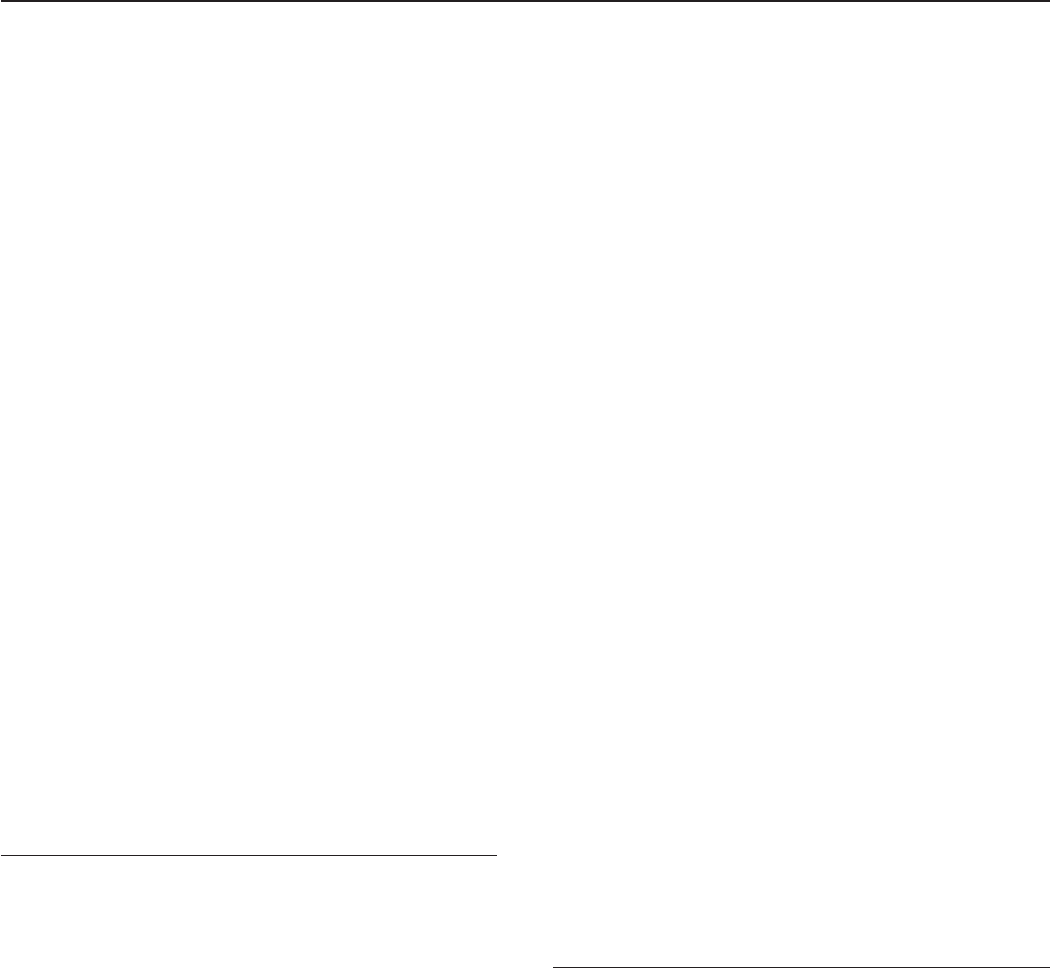
vii
CONTENTS
13. Making one copy from either two or four originals
[Layout modes] ......................................................6-32
● 2 in 1 ..............................................................6-32
● 4 in 1 ..............................................................6-32
14. Making booklets, etc. from sheet originals
[Booklet mode]
(Only available in duplex copiers)..........................6-34
15. Making booklets, etc. from book originals
[Book to Book mode]
(Only available in duplex copiers)..........................6-36
16. Making both black & white AND color copies at the
same time [BW/Selection mode]............................6-38
17. Enlarging the image and printing it out onto multiple
sheets [Poster mode].............................................6-39
18. Copying different sized originals onto one size of
copy paper [Filing mode] .......................................6-41
19. Memorizing frequently used settings
[Program function] .................................................6-43
(1) Registering a program ...................................6-43
(2) Using programmed settings to make
copies ............................................................6-44
20. Confirming copy settings (Recall function) ............6-45
21. Sorting automatically [Sort mode]..........................6-46
22. Rotate copy function ..............................................6-47
23. Energy-saving preheat function .............................6-47
24. Auto shut-off function.............................................6-48
● More about the auto shut-off function ............6-48
Section 7
COPIER MANAGEMENT ...................... 7-1
1. Copy management ..................................................7-1
(1) Copy management procedure table ................7-1
(2) Accessing the copy management
procedures .......................................................7-3
(3) Performing copy management procedures......7-4
● Registering new department codes .................7-4
● Deleting department codes ..............................7-5
● Changing copy limits........................................7-6
● Clearing copy counts .......................................7-7
● Printing out the department code list ...............7-8
● Checking the copy counts................................7-9
● Printing out the copy management list...........7-10
● Turning copy management ON/OFF..............7-10
(4) Making copies when copy management is
turned ON ......................................................7-11
2. Default settings ......................................................7-12
(1) Copy default settings .....................................7-12
(2) Accessing the copy default settings...............7-16
1Exposure mode..............................................7-17
2Exposure steps ..............................................7-17
3Auto exposure adjustment (color) ..................7-17
4Auto exposure adjustment (b/w) ....................7-17
5Mixed original density ....................................7-18
6Text original density .......................................7-18
7Print original density ......................................7-18
8Photo original density ....................................7-18
9Map original density .......................................7-19
0Copy mode ....................................................7-19
!Original quality ...............................................7-19
@Default drawer (b/w) ......................................7-19
#Default drawer (color) ....................................7-20
$Copy limit .......................................................7-20
%Margin width ..................................................7-20
^Erased border width.......................................7-20
&Custom erase size .........................................7-21
*Insert tray .......................................................7-21
(Sort mode ON/OFF (Output form) .................7-21
)Eject destination ............................................7-22
⁄ACS adjustment .............................................7-22
¤Auto color adjustment ....................................7-22
‹Drum refresh ..................................................7-23
›Rotate sort ON/OFF.......................................7-23
(3) Machine default settings ................................7-24
(4) Accessing the machine default settings.........7-27
1Status report print out ....................................7-28
2Auto drawer switching ON/OFF .....................7-28
3Auto shut-off ON/OFF ....................................7-28
4Special paper location ...................................7-28
5APS for special paper ON/OFF .....................7-29
6Color copy paper location ..............................7-29
7Auto preheat time ..........................................7-29
8Auto shut-off time...........................................7-29
9Display contrast adjustment...........................7-30
0Management PIN code ..................................7-30
!Silent mode ON/OFF .....................................7-30
@Day & time .....................................................7-30
#Checking the total counter .............................7-31
$Counter report print out..................................7-31
%Type of paper .................................................7-31
3. Changing the language used for messages ..........7-32
Section 8
OPTIONAL EQUIPMENT ...................... 8-1
(1) SRDF (Sheet-thru Reverse Document feeder)........8-1
● Acceptable originals.........................................8-1
● Notes on acceptable documents .....................8-1
● Names of parts ................................................8-1
● Setting originals in the SRDF...........................8-2
● Setting originals on the platen .........................8-3
● Auto selection mode ........................................8-3
(2) Paper Feeder...........................................................8-4
(3) Document Finisher...................................................8-4
(4) Memory Copy Board ................................................8-4
(5) Casters ....................................................................8-4
(6) Key Counter.............................................................8-5
● Setting the Key Counter...................................8-5
(7) Printer Kit .................................................................8-5
(8) Fax Kit......................................................................8-5
(9) Network Scanner Kit ................................................8-6


















