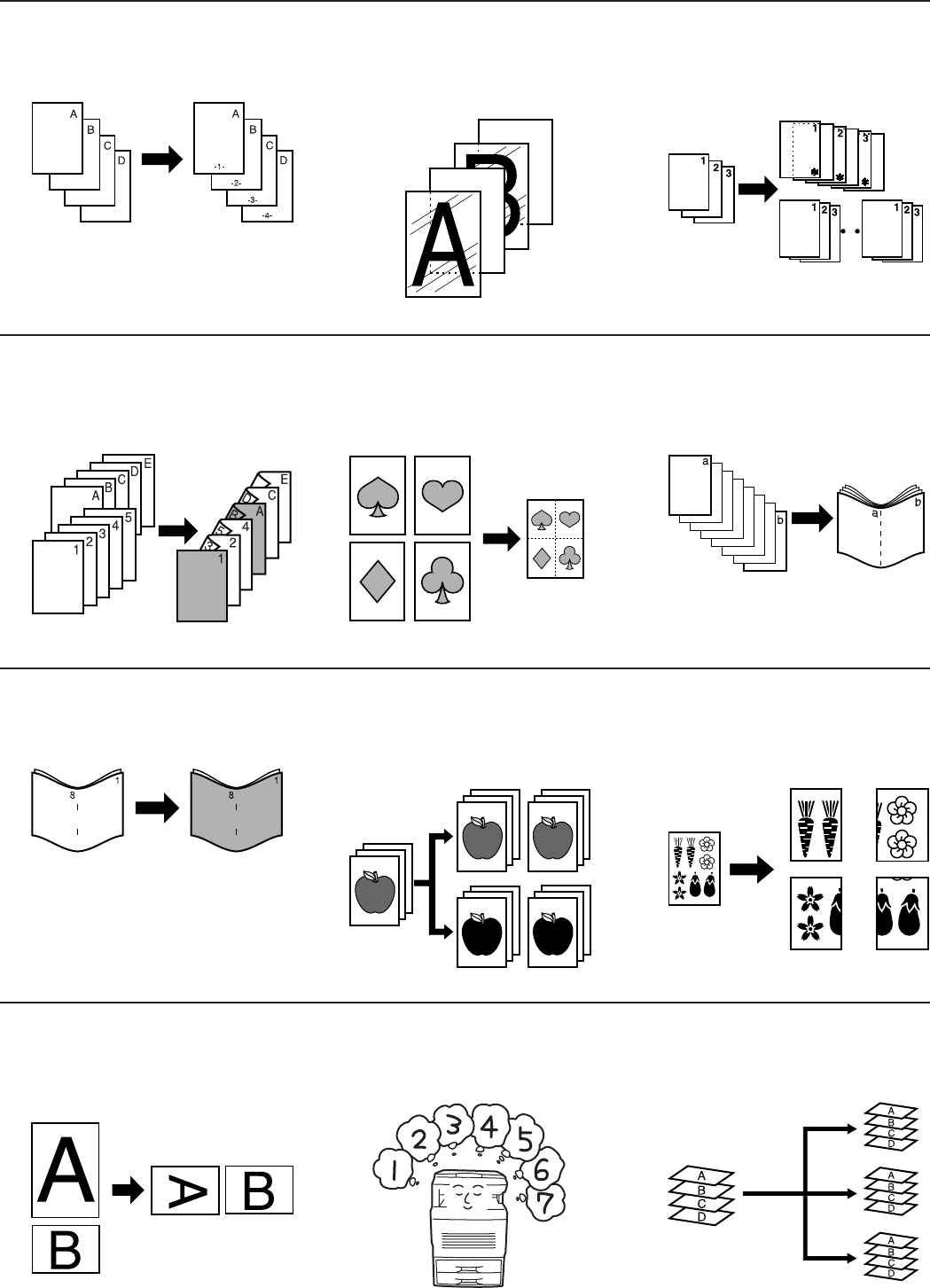
x
10
Printing page numbers on copies
<Print page numbers mode>
(Page 6-19)
11
Feeding paper as a backing sheet for
OHP transparencies
<Transparency + backing sheet mode>
(Page 6-21)
12
Preparing presentation materials to go
with transparencies
<Presentation mode>
(Page 6-23)
13
Adding covers and separation inserts to
your copy sets
<Insert sheet modes>
(Page 6-26)
14
Making one copy from either two or four
originals
<Layout modes>
(Page 6-32)
15
Making booklets, etc., from sheet
originals
<Booklet mode>
(Page 6-34)
16
Making booklets, etc. from books
<Book to Book mode>
(Page 6-36)
17
Making both black & white AND color
copies at the same time
<BW/Selection mode>
(Page 6-38)
18
Enlarging the image and printing it out
onto multiple sheets
<Poster mode>
(Page 6-39)
19
Copying different sized originals onto one
size of copy paper
<Filing mode>
(Page 6-41)
20
Memorizing frequently used settings
<Program function>
(Page 6-43)
21
Sorting automatically
<Sort mode>
(Page 6-46)
MAKING FULL USE OF THE COPIER’S ADVANCED FUNCTIONS


















