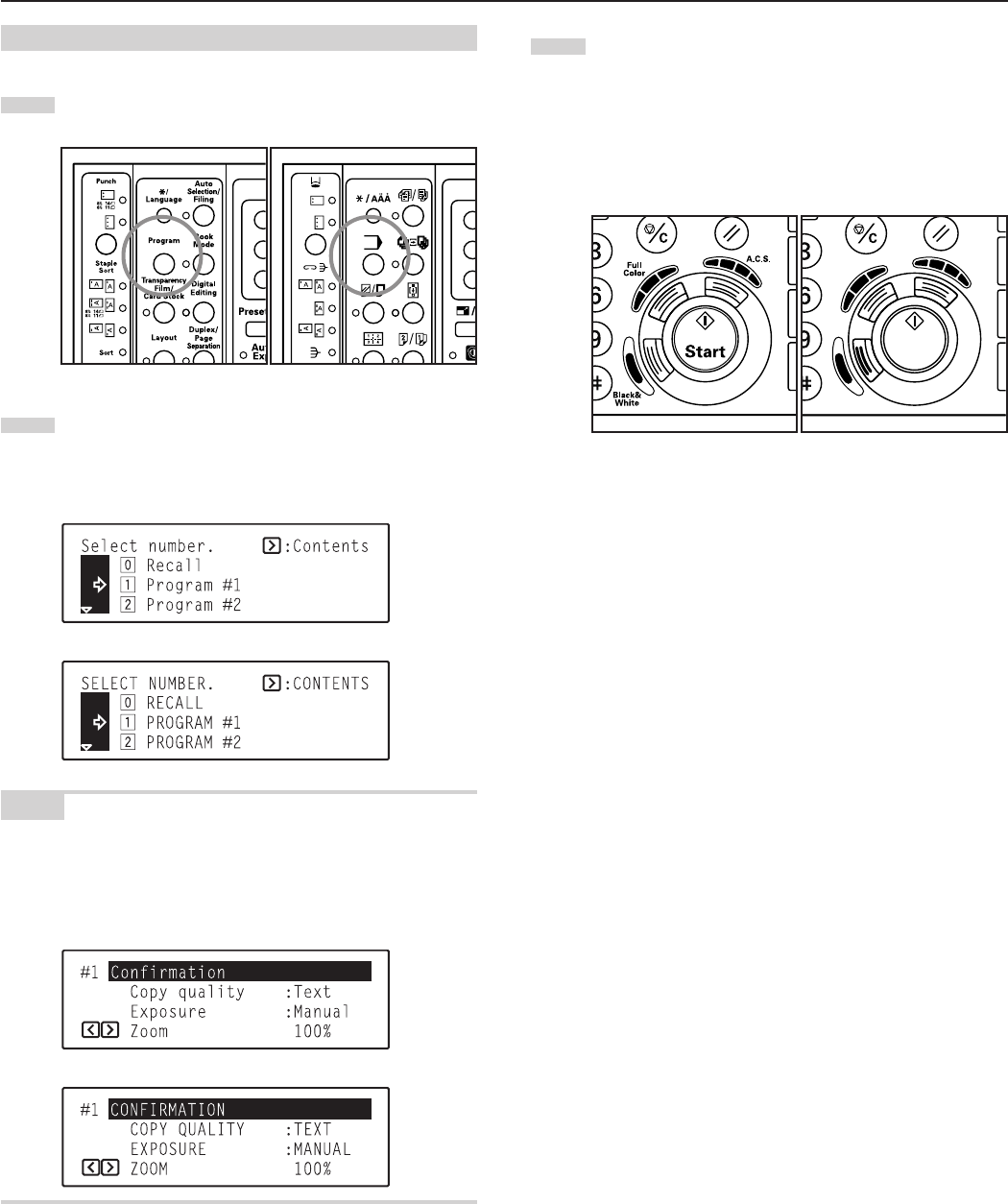
Section 6 FUNCTIONS
6-44
(2) Using programmed settings to make copies
1
Press the Program key.
2
Use the M cursor or the N cursor key to select the program
number under which the settings that you want to use are
registered. The program number can also be entered directly
using the numeric keys on the keypad.
Inch specifications
Metric specifications
NOTE
Pressing the P cursor key will display details of each setting. When a
program contains many settings, continue to press the P cursor key
in order to confirm the other settings. Press the O cursor key to return
to the previous screen.
Inch specifications
Metric specifications
Inch specifications Metric specifications
3
Press the Enter key.
The message display will return to the “Ready to copy.”
screen.
Copying is now possible using the settings that were
registered under that program.
In order to copy using those settings, simply set the
original(s) that you want to copy and press the Start key.
Inch specifications Metric specifications


















