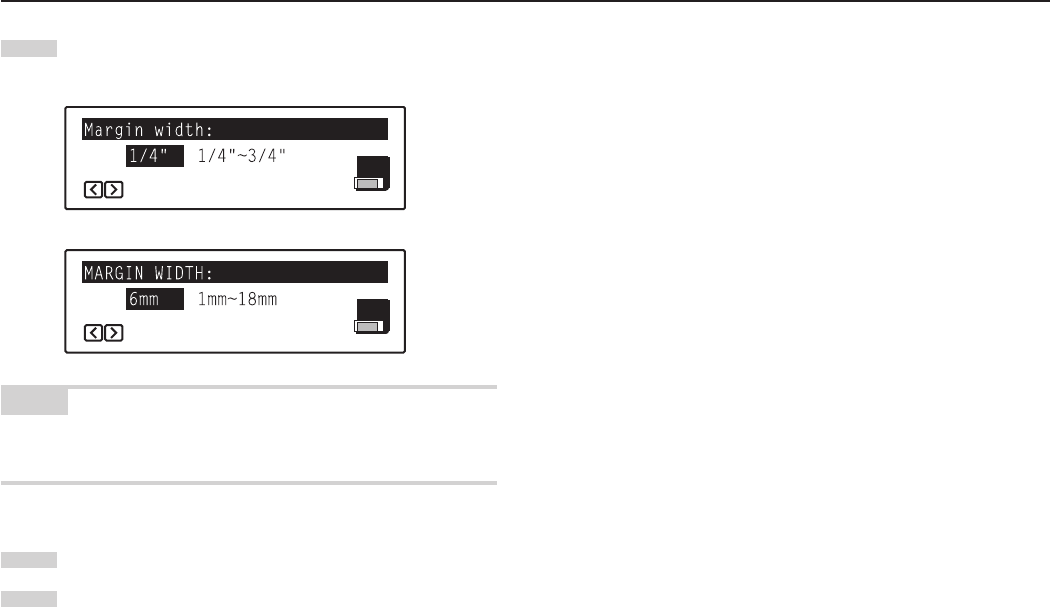
Section 6 FUNCTIONS
6-14
17
Use the O cursor or the P cursor key to select the desired
margin width.
Inch specifications
Metric specifications
NOTE
The margin width can be set to any 1/8" increment between 1/4" and
3/4" [1 mm increment between 1 mm and 18 mm].
18
Press the Enter key.
19
Use the ▲ cursor key to select “z Enter” and then press the
Enter key. The message display will return to the “Ready to
copy.” screen.


















