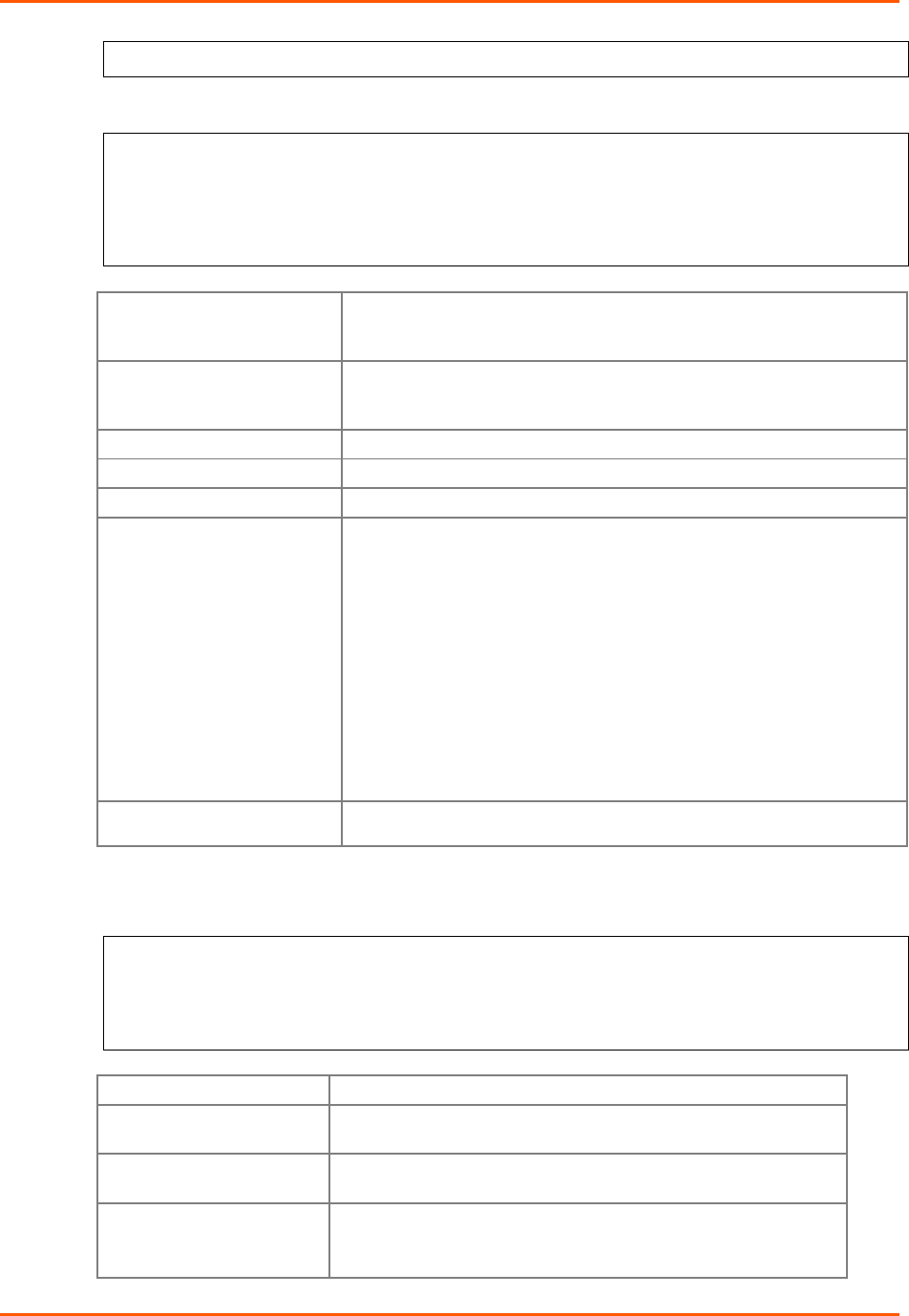
7: Setup Mode: Channel Configuration
WiBox® 2100E Device Server User Guide 64
Security suite 0=none, 1=WEP, 2=WPA, 3=WPA2/802.11i (0) ? _
WEP
Authentication: 0=open/none, 1=shared (1) ?
Encryption: 1=WEP64, 2=WEP128 (2) ?
Change Key (N) ? Y
Display key (N) ?
Key type 0=hex, 1=passphrase (0) ?
Enter Key: **-**-**-**-**-**-**-**-**-**-**-**-** TX Key Index (1) ?
Authentication
Select whether the encryption keys are matched (1 = shared) with
those of the communication partner before passing through messages
or not (2 = open/none).
Encryption
Length of the encryption key and the security strength. WEP64 uses a
40 bits/5 bytes key (option 1). WEP128 uses a 104 bits/13 bytes key
(option 2).
Display Current Key Select (Y) Yes to show the currently configured key/passphrase
Change key Select (Y) Yes to modify the currently configured key.
Key type
Indicate whether the new key is in hexadecimal or passphrase format.
Enter key
Enter the new encryption key. The passphrase input is not the same as
ASCII input (as used on some products). ASCII is translated directly
into hexadecimal bytes according to the ASCII table. The WiBox 2100E
passphrase is hashed using the Neesus Datacom algorithm (for
WEP64) or MD5 (for WEP128).
The passphrase input is safer because it is up to 63 chars long. ASCII
input is a maximum of 5 (WEP64) or 13 (WEP128) characters long and
limits the number of key combinations.
Please refer to the other equipment’s manual to determine the
passphrase input style recommended.
Note: Lantronix recommends using a passphrase of 20 characters or
more for maximum security.
TX Key index
Select the WEP key used for transmissions.
WPA
This firmware version allows only Pre-Shared Keys (PSK) for authentication.
Change key (N) ? Y
Display key (N) ?
Key type 0=hex, 1=passphrase (1) ? 1
Enter key: ***********************
Encryption: 0=TKIP, 1=TKIP+WEP (0) ?
Change key Select (Y (Yes) to modify the currently configured key.
Display key Select (Y) Yes at the prompt to show the currently configured
key/passphrase
Key type
Indicate whether the new key is in hexadecimal or passphrase
format.
Enter key
Enter the passphrase. The maximum length is 63 characters.
Note: Lantronix recommends using a passphrase of 20
characters or more for maximum security.


















