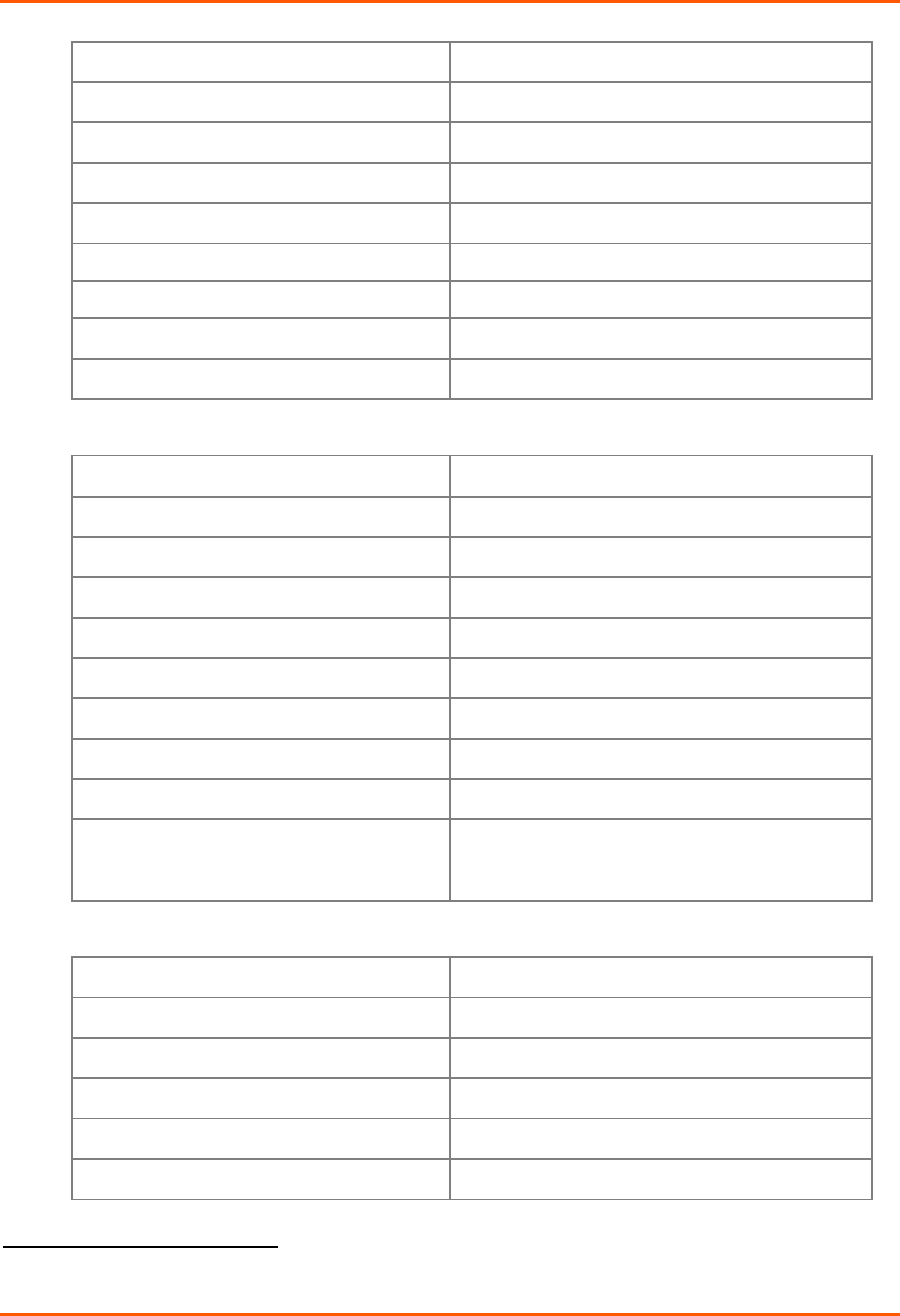
8: Setup Mode: Advanced Settings
WiBox® 2100E Device Server User Guide 73
Network Name
LTRX_IBSS
Channel
11
Security
0 (none)
TX Data Rate Auto Fallback
1
1 (auto)
TX Data Rate
1
54 Mbps
Minimum TX Data Rate
1
1 Mbps
Max Failures
1
6 (failed attempts)
Enable Power Management
N (No)
Enable Soft AP Roaming
N (No)
Expert Settings
TCP Keepalive
45 (seconds)
ARP Cache Timeout
600 (seconds)
CPU Performance
Regular
Disable Monitor Mode
N (No)
HTTP Port Number
80
MTU Size
1400
TCP re-transmission Timeout
500 (msec)
Enable Alternate MAC
N (No) ( for OEM use only)
Ethernet Connection Type
0 (auto negotiate)
Config Server Port Number
30718
Automatic Host MAC Detection
Y (yes)
Security Settings
Disable SNMP
N (No)
SNMP Community Name
public
Disable Telnet Setup
N (No)
Disable TFTP Firmware Update
N (No)
Disable Port 77FEh
N (No)
Disable Web Server
N (No)
1
This is included in the 7 Defaults menu reset.


















