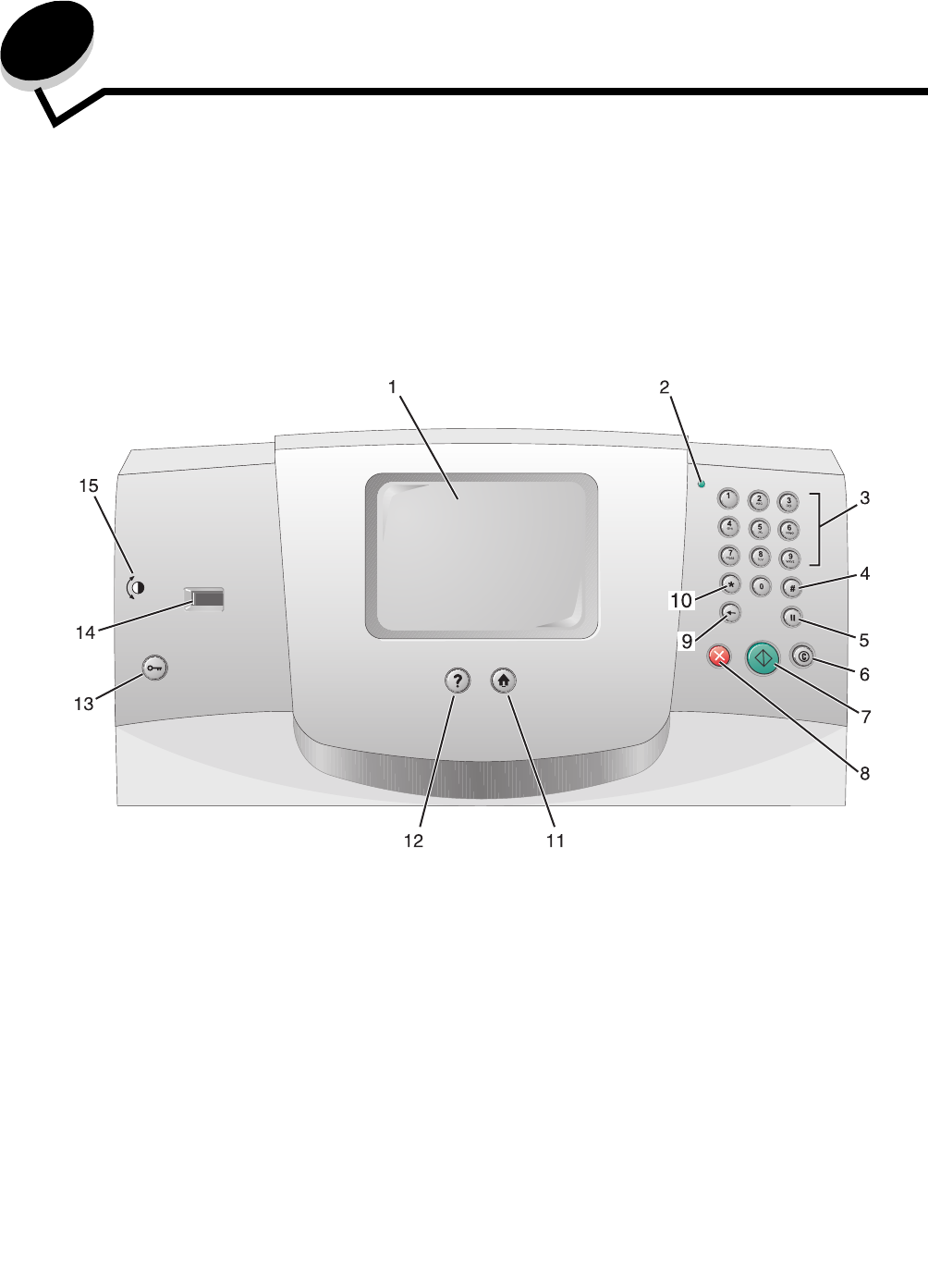
Using MFP menus
5
1
Using MFP menus
Understanding the multifunction printer (MFP) control panel
Most print settings can be changed from the application in use or the print driver. Settings changed from the application or
print driver apply only to the job being sent to the MFP.
Changes made to print settings from an application override changes made from the control panel.
If a setting cannot be changed from the application, use the MFP control panel, MarkVision™ Professional, or the
Embedded Web Server (EWS) pages. Changing a setting from any of these makes that setting the user default.
The MFP control panel consists of:


















