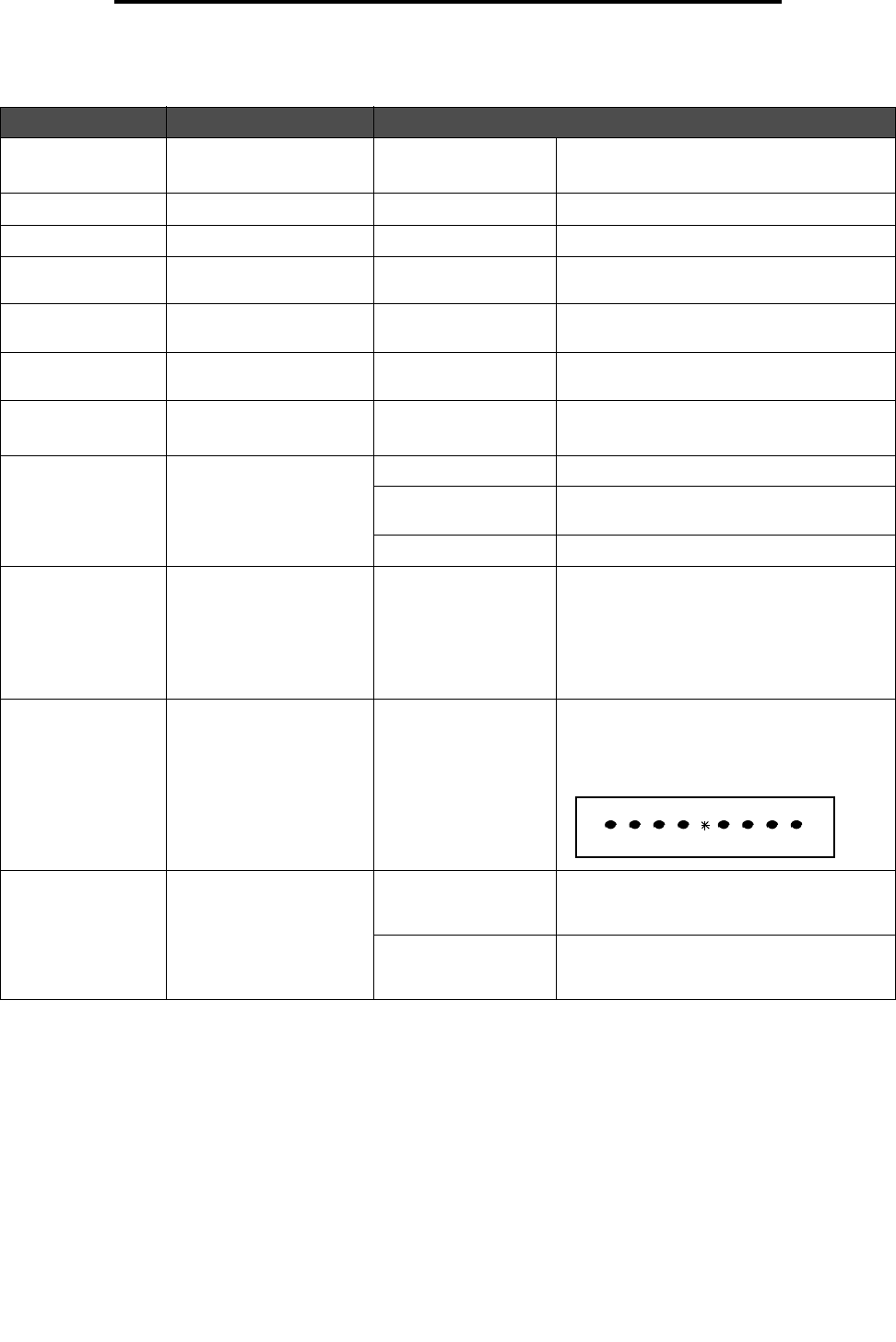
Settings
59
Using MFP menus
Fax Server Setup
Menu item Purpose Values and descriptions
To format text entry field Use [#] for the fax number. For example:
[#]@fax.thecompany.com
Reply Address text entry field This field is required.
Subject text entry field
Message text entry field The text entry field is limited to 512
characters.
Primary SMTP
Gateway
value in text Links to a Primary SMTP Gateway in E-mail
Server Setup in Network/Ports.
Secondary SMTP
Gateway
value in text Links to a Secondary SMTP Gateway in
E-mail Server Setup in Network/Ports.
Image Format Specifies the format of the
file to be faxed.
PDF*
TIFF
Portable Document Format
Tagged Image File Format
Content Specifies the type of
content contained in the
fax job.
Text* The fax job contains mostly text or line art.
Text/Photo The fax job contains a mixture of text and
images.
Photo The fax job contains only images.
Fax Resolution Defines quality in dots per
inch (dpi). A higher
resolution gives greater
print quality, but it
increases the fax
transmission time for
outgoing faxes.
Standard
Fine
Super Fine
Ultra Fine
Standard is suitable for most documents.
Use Fine for documents with small print.
Use Super Fine for documents with fine
detail.
Use Ultra Fine for documents with graphics
or photographs.
Darkness Specifies the level of
darkness for the fax job.
1–9 (5*) A graphic representation depicts the values.
As the right or left scroll button is touched,
the asterisk moves back and forth on the
line. 1 is next to the - and 9 is next to the +.
As shown, 5 is the current value.
Orientation Determines how text and
graphics are oriented on
the page for the fax job.
Portrait* Text and graphics are parallel to the short
edge. For more information about short
edge, see Duplex Bind on page 70.
Landscape Text and graphics are parallel to the long
edge. For more information about long
edge, see Duplex Bind on page 70.
-+


















