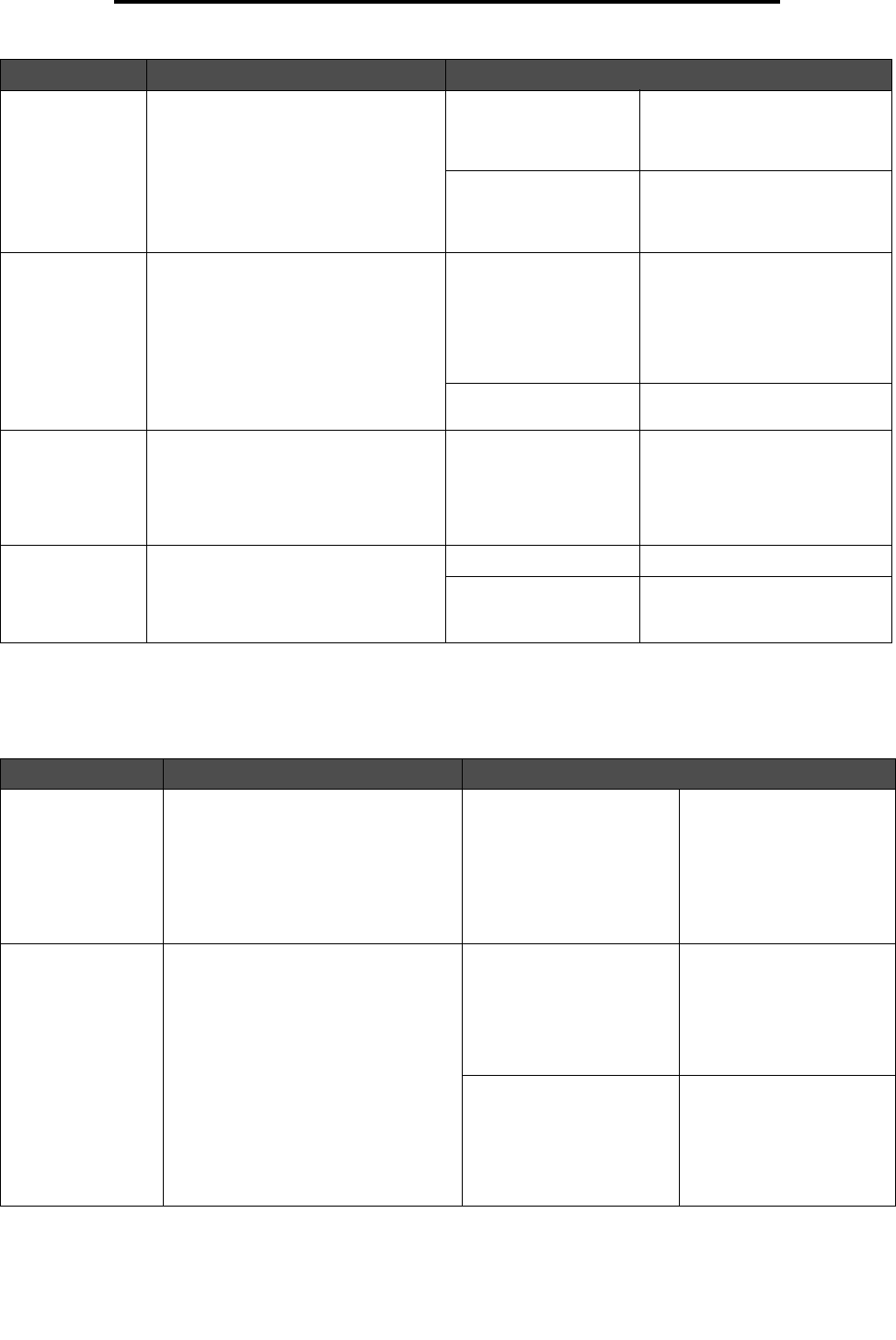
Settings
74
Using MFP menus
Setup Menu
Use the Setup Menu to configure a variety of MFP features.
Format Flash Formats the flash memory.
Do not turn off the MFP while the flash
is formatting.
Note: This menu item only appears if a
nondefective optional flash memory
card, which is not write or read/write
protected, is installed.
On Deletes any data stored in flash
memory and prepares the flash
memory to receive new
resources.
Off* Cancels the request to format
the flash memory and leaves
current resources stored in flash
memory.
Defragment Flash Retrieves storage area lost when
resources are deleted from flash
memory.
Warning: Do not turn off the MFP
while the flash is defragmenting.
Note: This menu item only appears if a
nondefective optional flash memory
card, which is not write or read/write
protected, is installed.
On The MFP transfers all resources
stored in flash memory to MFP
memory and then reformats the
flash memory option. When the
format operation is complete,
the resources are loaded back
into flash memory.
Off* The MFP cancels the request to
defragment the flash memory.
Activate Hex
Trac e
Helps isolate the source of a print job
problem. With Hex Trace selected, all
data sent to the MFP is printed in
hexadecimal and character
representation. Control codes are not
executed.
Touch Activate Hex Trace to
enter Hex Trace mode.
To exit Hex Trace mode, turn the
MFP off, wait 15 seconds, and
then turn the MFP on.
Coverage
Estimator
Provides an estimate of the
percentage of coverage of cyan,
magenta, yellow, and black on a page.
The estimate is printed on a separator
page.
Off* Percent coverage is not printed.
On Prints the estimated percentage
of coverage for each color on
the page.
Menu item Purpose Values and descriptions
Printer Language Specifies the default printer language
used to communicate data from the
computer to the MFP.
Note: Setting a printer language as the
default does not prevent a software
application from sending print jobs that
use the other language.
PCL Emulation*
PS Emulation
PCL emulation—Uses a
PCL interpreter for
incoming host
communications.
PostScript emulation—
Uses a PS interpreter for
incoming host
communications.
Resource Save Specifies what the MFP does with
downloaded resources, such as fonts
and macros stored in RAM, if the MFP
receives a job that requires more
memory than is available.
Setting Resource Save to On causes
the MFP to reset and returns the LCD
to the home screen.
Off* The MFP retains
downloaded resources only
until memory is needed. It
then deletes those
resources associated with
the inactive printer
language.
On The MFP retains all
downloaded resources for
all printer languages during
language changes and
MFP resets. If the MFP
runs out of memory, 38
Memory Full appears.
Menu item Purpose Values and descriptions


















