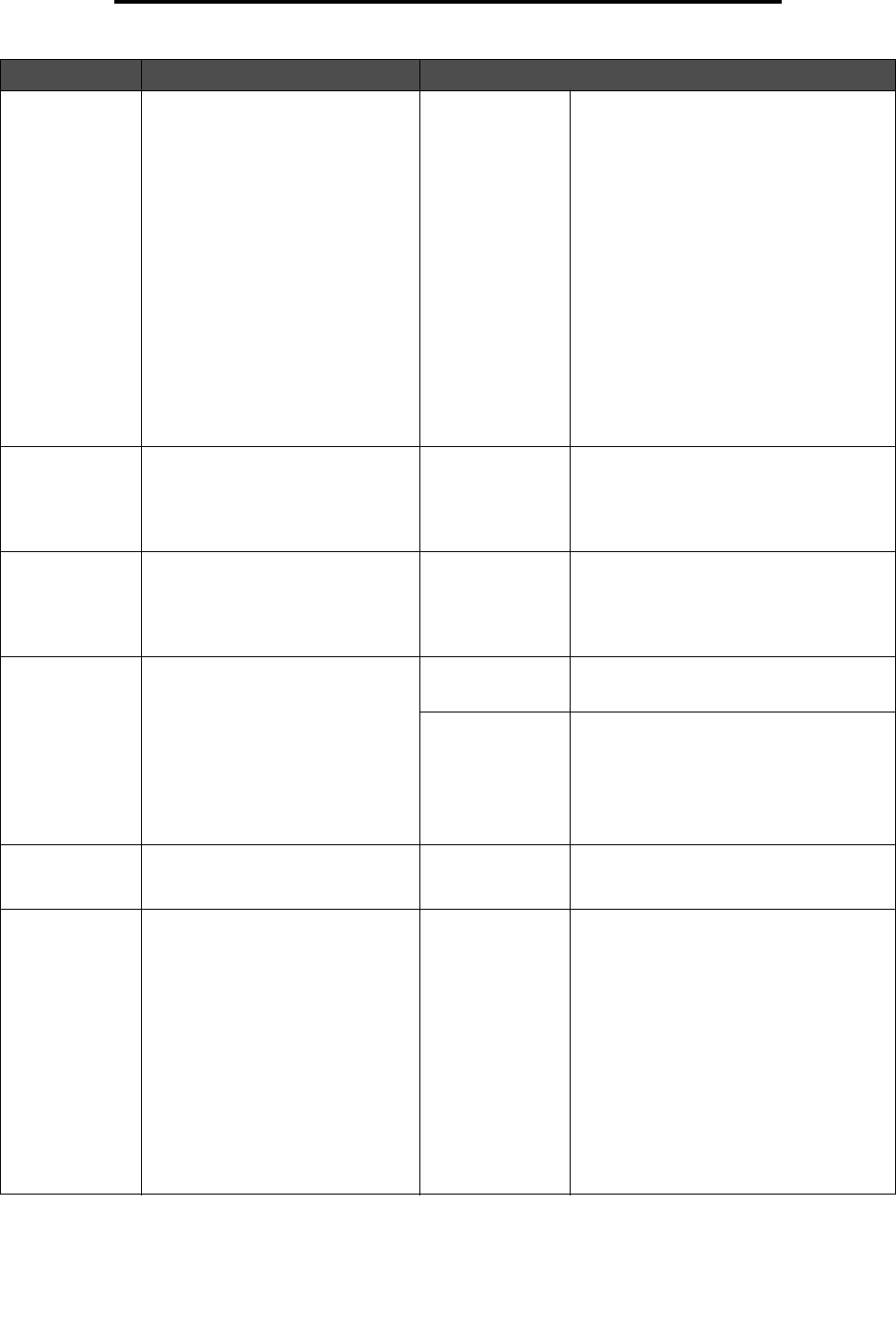
Settings
68
Using MFP menus
Original Size Provides a list of possible scanner
sizes to select from to specify the
size of the original document to be
scanned.
Letter (8.5 x 11
in.)*
Legal (8.5 x 14
in.)
Executive (7.25 x
10.5 in.)
Folio (8.5 x 13 in.)
Statement (5.5x
8.5 in.)
A4 (210 x 297
mm)*
A5 (148 x 210
mm)
JIS-B5 (182 x 257
mm)
Mixed Letter/
Legal
(* Denotes a country/region-specific
factory default value.)
Photo JPEG
Quality
Sets the quality of a JPEG photo
image in relation to file size and the
quality of the image.
This menu item applies to all scan
functions.
5–90 (50%*) A 5 setting gives a smaller file size, but the
quality of the image is lessened.
A 90 setting gives the best image quality,
but the file size is very large.
JPEG Quality Sets the quality of a JPEG text or
text/photo image in relation to file
size and the quality of the image.
This menu item applies to Text,
Text/Photo, and all scan functions.
5–90 (75%*) A 5 setting gives a smaller file size, but the
quality of the image is lessened.
A 90 setting gives the best image quality,
but the file size is very large.
Use multi-page
TIFF
Provides a choice between
single-page TIFF files and multiple-
page TIFF files. For a multiple-page
scan to FTP job, either one TIFF file
is created containing all the pages,
or multiple TIFF files are created
with one file for each page of the
job.
This menu item applies to all scan
functions.
On* Multiple-page TIFF files are created.
Select the check box to turn it on.
Off One TIFF file is created for each page.
Clear the check box to turn it off.
Scan Bit Depth Enables the Text/Photo mode to
have smaller file sizes by using 1 bit
images when Color is set to Off.
1 bit*
8 bit
Base file name text entry The default value is the following word:
image
Note: There is a 53-character limit for the
base file name. The following characters
or symbols are invalid:
* – asterisk
: – colon
? – question mark
< – less than symbol
> – greater than symbol
| – vertical bar
A time stamp is added to the end of the
base file name.
Menu item Purpose Values and descriptions


















