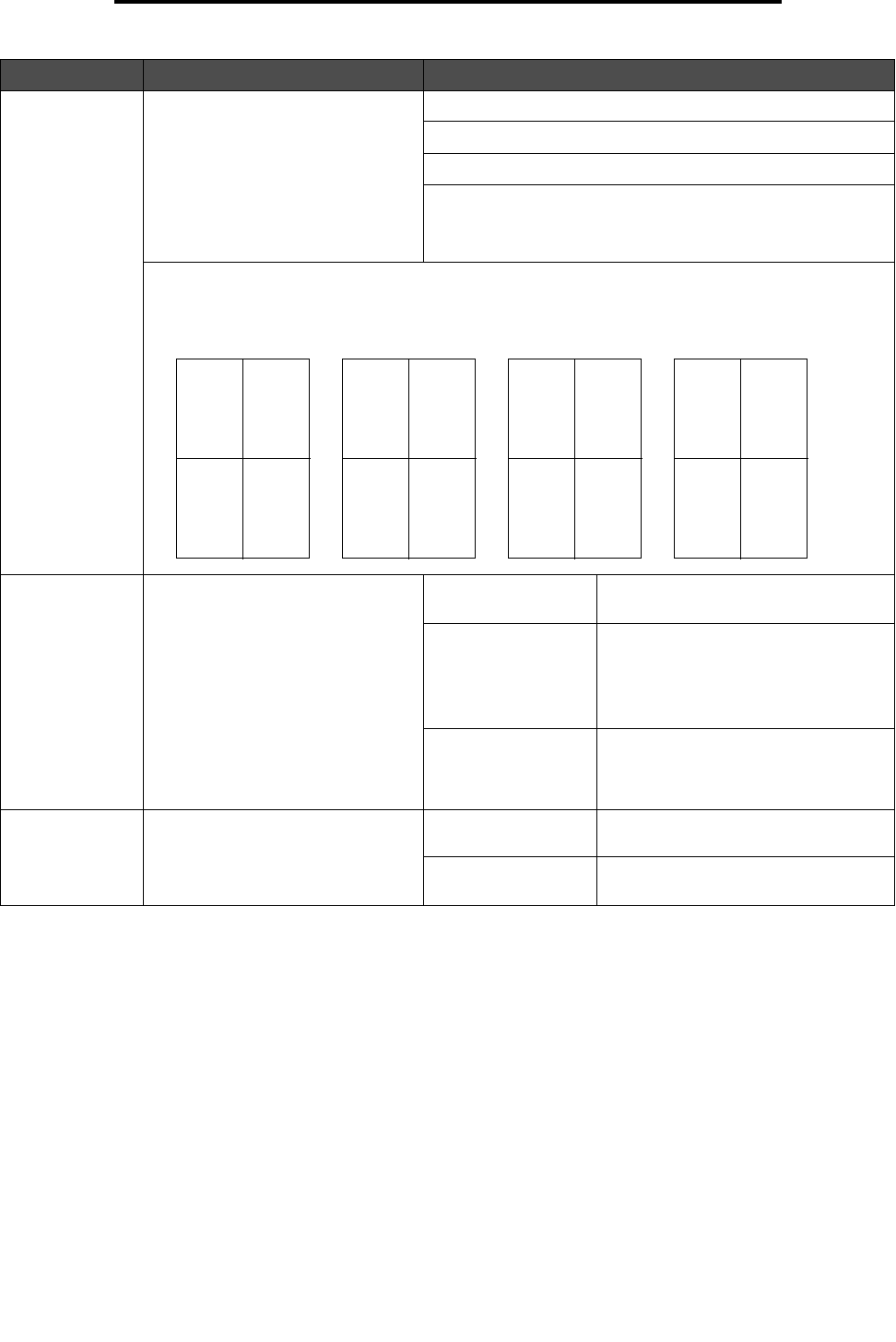
Settings
72
Using MFP menus
Multipage Order Determines the positioning of
multiple page images when using
Multipage Print. For more
information, see Multipage Print on
page 71.
The positioning depends on the
number of images and whether the
images are portrait or landscape in
orientation.
Horizontal*
Vertical
Reverse Horizontal
Reverse Vertical
For example, if selecting 4-Up multiple page printing and portrait orientation, the results differ
depending on the Multipage Order value selected.
Multipage View Determines the orientation of a
multiple-page sheet.
Auto* Lets the MFP choose between portrait
and landscape orientation.
Long Edge Sets the long edge of the print media
as the top of the page (landscape). For
more information, see Duplex Bind
on page 70.
Short Edge Sets the short edge of the print media
as the top of the page (portrait). For
more information, see Duplex Bind
on page 70.
Multipage Border Prints a border around each page
image when using Multipage Print.
None* Does not print a border around each
page image.
Solid Prints a solid line border around each
page image.
Menu item Purpose Values and descriptions
Horizontal
Order
Vertical
Order
Reverse
Vertical Order
Reverse
Horizontal Order
21
43
31
42
12
34
13
24


















