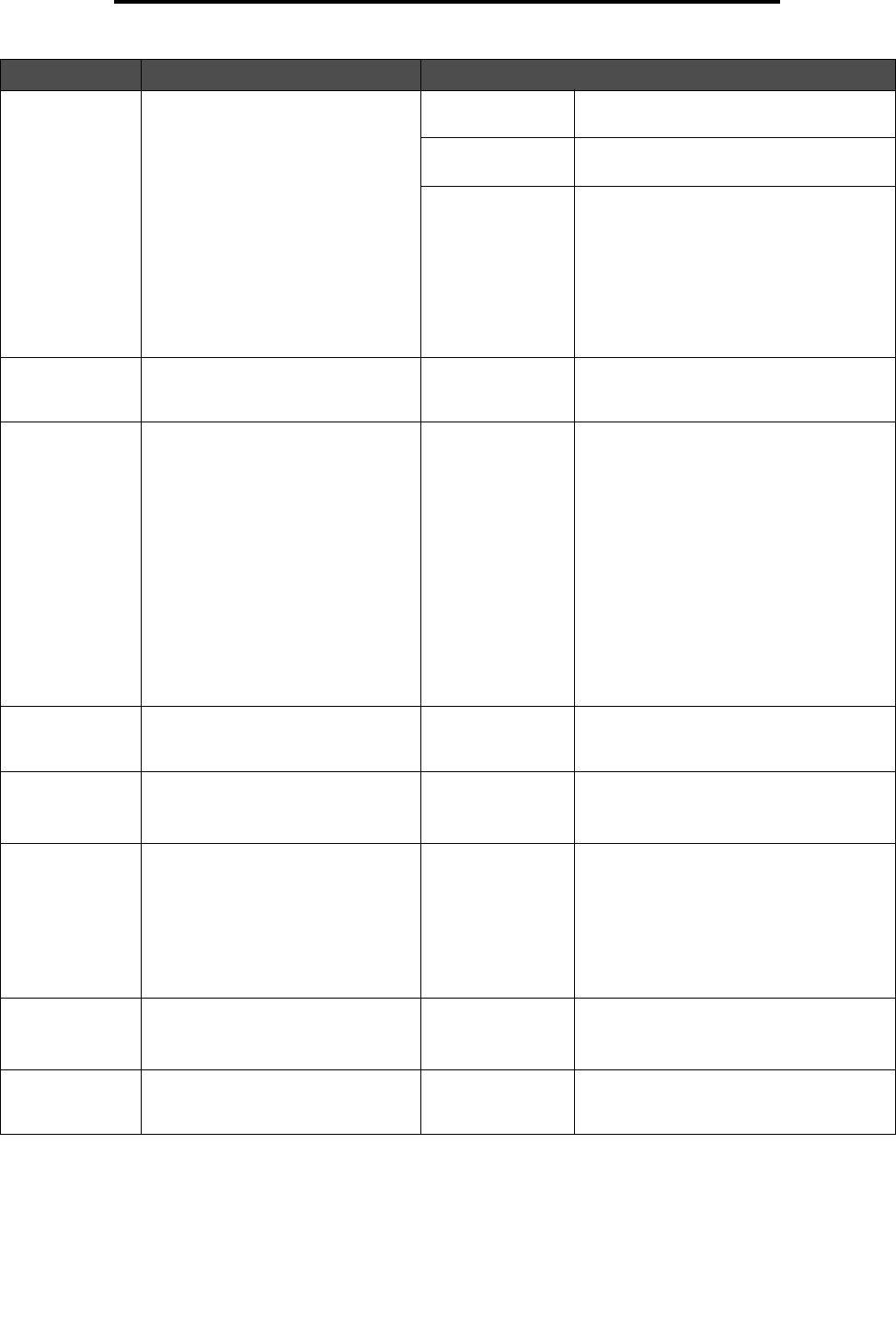
Settings
66
Using MFP menus
Log Paper
Source
Specifies the print media source
used to supply print media for the
MFP to print a log of all sent and
received FTPs. Envelopes do not
apply.
Note: This menu item applies to all
scan functions.
Tray 1* Tray 1 (the standard tray) is the specified
print media source.
Manual Feeder The multipurpose feeder is the specified
print media source.
Tray <x>
(if one or more
optional drawers
are installed)
x is one tray of Tray 2–Tray 5. Tray 2–Tray
5 are only listed as selections in the
values list based on whether the same
number of optional drawers are installed.
For example, if only two optional drawers
are installed, Tray 2 and Tray 3 appear in
the values list.
Only one tray is the specified print media
source.
FTP Bit Depth Enables the Text/Photo mode to
have smaller file sizes by using 1 bit
images when Color is set to Off.
1 bit*
8 bit
Base file name text entry The default value is the following word:
image
Note: There is a 53-character limit for the
base file name. The following characters
or symbols are invalid:
* – asterisk
: – colon
? – question mark
< – less than symbol
> – greater than symbol
| – vertical bar
A time stamp is added to the end of the
base file name.
Allow Save as
Shortcut
Allows saving of FTP addresses as
shortcuts.
Ye s *
No
When it is set to No, the Save as Shortcut
button does not appear on the FTP
Destination screen.
Background
Removal
Adjusts the amount of background
visible on a copy.
-4 to +4 (0*) -4 sets Background Removal to off.
+4 sets Background Removal to the
maximum allowed.
Contrast Specifies the contrast used for the
FTP job. The default is dependent
on the Content menu item. If the
Content menu item is reset from the
default setting, then the default for
Contrast is reset, also.
0–5
Best for content*
Best for content has a default value, also,
since the value is dependent on the
Content menu item. For more information,
see Content. If Content is mono text, the
Contrast default value is 5. The default is
0 for items other than mono text.
Any reset of the Content value resets the
default of the Best for content value.
Shadow Detail Adjusts the amount of shadow detail
visible on a copy.
-4 to +4 (0*) -4 preserves the least amount of shadow
detail.
+4 preserves the most shadow detail.
Scan edge to
edge
Specifies if the original document is
scanned edge-to-edge prior to
sending the FTP job.
Off*
On
Menu item Purpose Values and descriptions


















