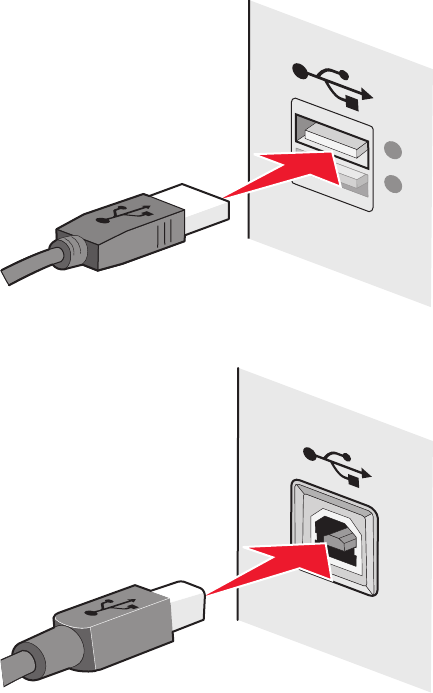
• Make sure the USB cable is correctly attached.
1 Attach the large, rectangular connector to any USB port on your computer. USB ports may be on the front or
the back of the computer, and may be horizontal or vertical.
2 Attach the small, square connector to the printer.
Why isn't my printer in this list?
When you are attempting to set up a wireless printer on another computer, the printer may not appear in the list of
printers available on your network. If this happens, check the following:
MAKE SURE THAT YOUR COMPUTER AND PRINTER ARE CONNECTED TO THE SAME WIRELESS
NETWORK
The printer may not be on the same wireless network as the computer. The SSID of the printer must match the
SSID of the computer, if the computer is already connected to the wireless network.
1 Obtain the SSID of the network that the computer is connected to.
a Type the IP address of your wireless access point (wireless router) into the address field of your Web browser.
If you do not know the IP address of the wireless access point:
1 Do one of the following:
Troubleshooting
146


















