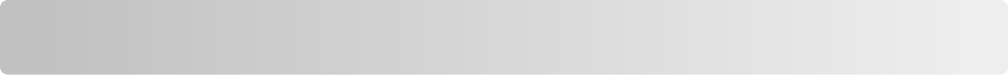
Contents
Safety information.............................................................................9
Introduction......................................................................................10
Finding information about the printer........................................................................................................................10
Setting up the printer......................................................................13
Granting access to the software during installation...............................................................................................13
Setting up the printer as a copier only or fax only..................................................................................................13
Understanding the parts of the printer.......................................................................................................................20
Using the printer control panel buttons and menus..............................................................................................23
Using the printer control panel .................................................................................................................................................23
Using the printer menus .............................................................................................................................................................. 26
Saving settings.................................................................................................................................................................................29
Getting the printer ready to fax......................................................................................................................................30
Using an RJ11 adapter .................................................................................................................................................................. 31
Choosing a fax connection.......................................................................................................................................................... 34
Connecting to an answering machine.................................................................................................................................... 35
Connecting directly to a telephone wall jack.......................................................................................................................37
Connecting directly to a telephone wall jack in Germany............................................................................................... 37
Connecting to a computer with a modem............................................................................................................................39
Connecting to a telephone ......................................................................................................................................................... 40
Using a digital phone service .....................................................................................................................................................42
Using the printer software...............................................................................................................................................42
Installing printer software ...........................................................................................................................................................42
Installing the optional XPS driver (Windows Vista users only)....................................................................................... 43
Using the Windows printer software.......................................................................................................................................44
Using the Macintosh printer software..................................................................................................................................... 45
Installing the printer on a wireless network (selected
models only)......................................................................................47
Wireless network compatibility......................................................................................................................................47
Information you will need to set up the printer on a wireless network..........................................................47
Installing the printer on a wireless network..............................................................................................................47
Installing the printer on other computers..................................................................................................................48
Interpreting the colors of the Wi-Fi indicator light.................................................................................................49
Special wireless installation instructions....................................................................................................................49
Assigning a static IP address............................................................................................................................................50
Contents
3


















