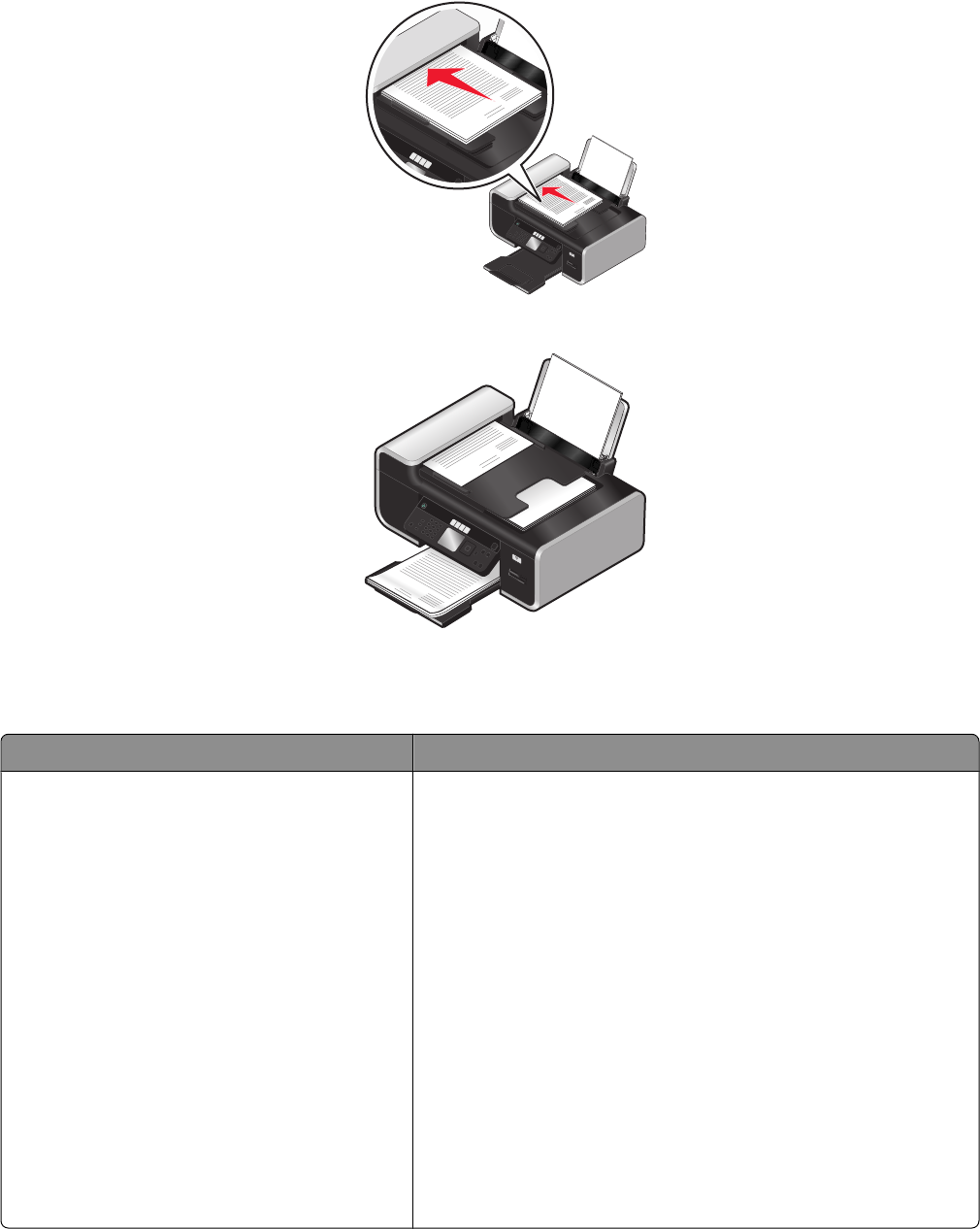
3 Load the original document faceup and top edge first into the ADF until you hear a beep.
W
F
I
I
P
R
I
N
T
I
N
G
The document feeds into the ADF.
W
F
I
I
PR
I
N
TIN
G
Note: Preview is not supported when using the ADF. You can preview one page at a time when using the scanner.
Automatic Document Feeder (ADF) paper capacity
Load up to Make sure
25 sheets of:
• Letter-size paper
• A4-size paper
• Legal-size paper
• You adjust the paper guide on the ADF tray to the width of the
original document.
• The original document is loaded faceup, top edge first, until
you hear a beep.
• The paper size fits within these dimensions:
Width:
– 210.0 mm–215.9 mm
– 8.25 in.–8.5 in.
Length:
– 279.4 mm–355.6 mm
– 11.0 in.–14.0 in.
• You allow preprinted media to dry thoroughly before loading
into the ADF.
• You do not use media printed with metallic ink particles.
• You avoid embossed designs.
Loading paper
78


















